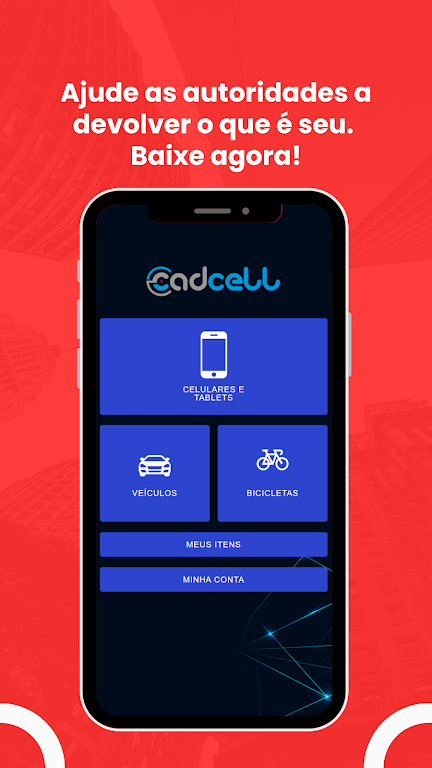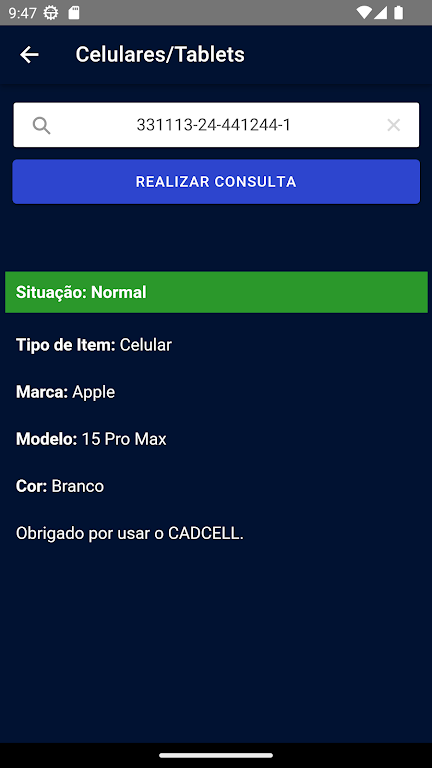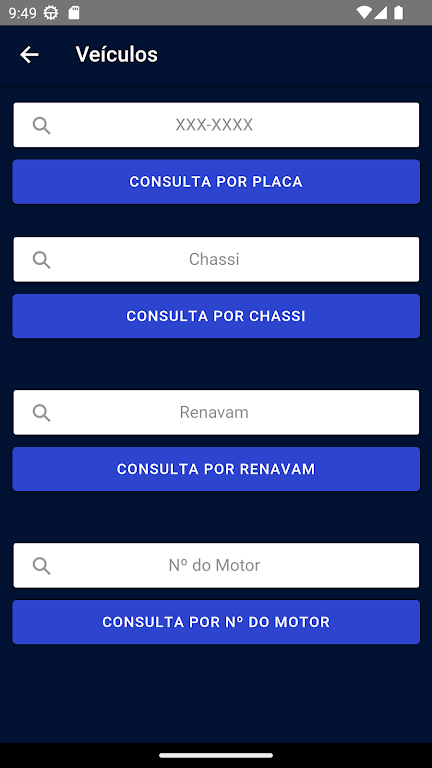Cadcell: Secure Your Valuables with This Innovative App
Cadcell is a revolutionary app designed to register and verify the ownership of your valuable possessions, providing peace of mind and protection against theft. This user-friendly application supports registration of cell phones, tablets, automobiles, watches, smartwatches, and bicycles. What sets Cadcell apart is its integration with public security agencies.
During police operations, officers utilize Cadcell to instantly verify the ownership of items found in possession of suspects. If stolen goods are identified, the app facilitates a streamlined recovery process. Owners are promptly notified via email of the police station where they can reclaim their property. This feature significantly reduces the risk of unknowingly purchasing stolen goods and facing potential legal repercussions.
Key Cadcell Features:
- Registration and Verification: Easily register and verify your valuable items within the app.
- Law Enforcement Integration: Cadcell is actively used by law enforcement to verify ownership during investigations.
- Stolen Item Recovery: A swift and efficient recovery process is initiated for stolen items identified through the app.
- Email Alerts: Receive immediate email notifications regarding the location of recovered items.
- Phone Contact: If email contact fails, the app will attempt to reach owners via phone.
- Legal Status Verification: Before purchasing secondhand items, verify their legal status to avoid involvement in illegal activities.
Protect Yourself and Your Investments:
Cadcell empowers users to take control of their valuables' security. By verifying ownership and facilitating swift recovery of stolen goods, Cadcell offers a crucial layer of protection against theft and related legal issues. Download the app today and safeguard your possessions.
Tags : Tools