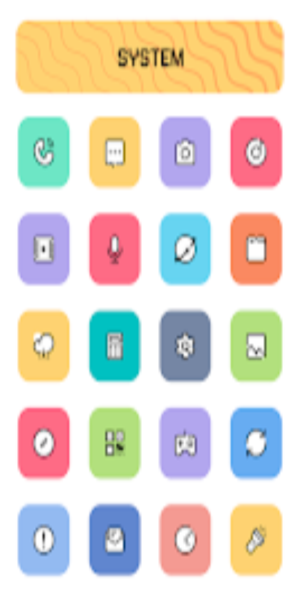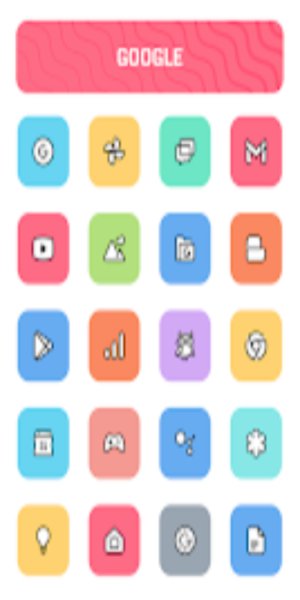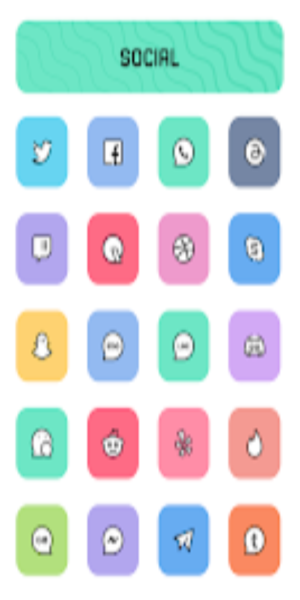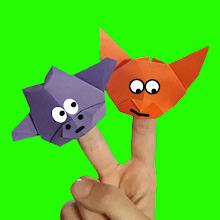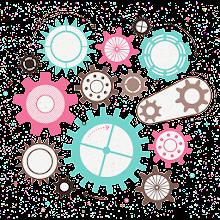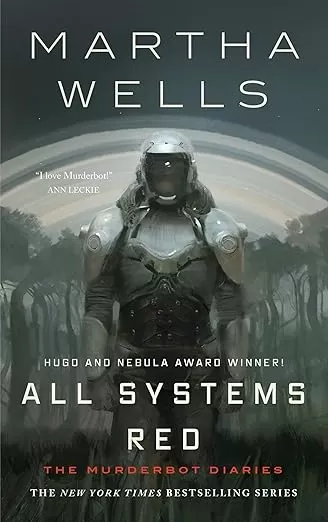The Crayon Adaptive IconPack offers an extensive collection of over 6800 icons and more than 100 exclusive wallpapers, designed to infuse your phone screen with soft hues and vibrant charm. This meticulously crafted icon pack not only enhances the visual appeal of your device but also allows for extensive customization, including the ability to alter icon shapes, providing users with creative freedom and enjoyment.
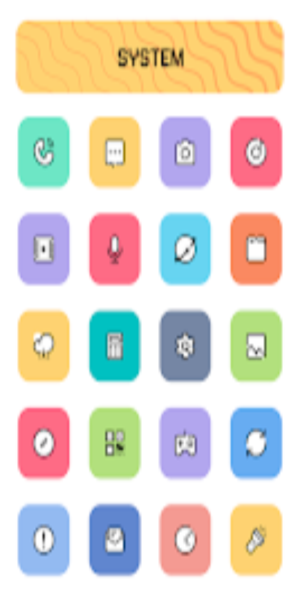
Key Features of Crayon Adaptive IconPack:
Extensive Icon Collection:
Delve into a vast array of over 6800 high-quality icons, perfect for transforming your home screen into a personalized masterpiece. Stay excited with regular updates that keep your icon pack fresh and engaging.
Adaptive Icon Shapes:
Enjoy the versatility of customizing icon shapes to align with your unique style preferences. This feature is compatible with various launchers that support icon shaping, including popular options like Nova and Niagara.
Perfect Masking System:
Achieve a seamless integration of icons with your chosen wallpaper, creating a unified and aesthetically pleasing look across your device.
Alternative Icon Options:
Explore a diverse selection of alternative icons tailored to meet your specific customization needs, enhancing your overall experience.
Exclusive Wallpaper Collection:
Gain access to over 100 exclusive wallpapers that perfectly complement the pastel and cartoon aesthetic of the icon pack, adding an extra layer of charm to your device.
Personalization and Recommended Settings:
Nova Launcher:
For the best experience with Crayon Adaptive IconPack, we recommend using Nova Launcher to unlock its full potential and achieve optimal customization.
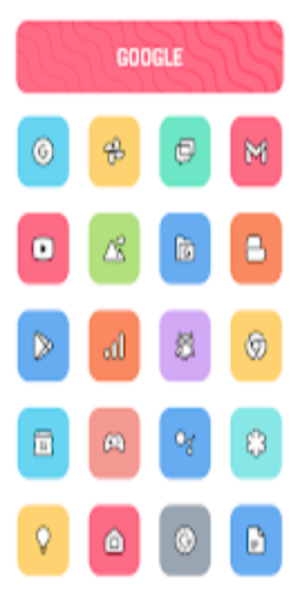
Highlights of Crayon Adaptive IconPack:
Icon Preview and Search:
Effortlessly find and preview icons to streamline your customization process.
Dynamic Calendar:
Keep your schedule in check with a dynamic calendar icon that adapts seamlessly to your device's theme.
Material Dashboard:
Navigate the icon pack with ease using the user-friendly Material Dashboard.
Custom Folder Icons:
Enhance your organization by personalizing your folders with custom icons.
Category-Based Icons:
Efficiently select icons from organized categories for a smoother browsing experience.
Custom App Drawer Icons:
Tailor the icons in your app drawer to reflect your personal style.
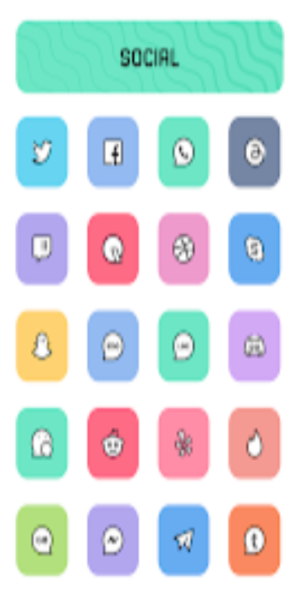
Installation Guide:
Install a Supported Launcher:
Select a launcher that supports Crayon Icon Pack, such as the highly recommended Nova Launcher.
Apply the Icon Pack:
Launch the Crayon Icon Pack app, navigate to the "Apply" section, and choose your preferred launcher to apply the icons.
Supported Launchers for the Icon Pack:
Action Launcher, ADW Launcher, Apex Launcher, Atom Launcher, Aviate Launcher, CM Theme Engine, GO Launcher, Holo Launcher, Holo Launcher HD, LG Home, Lucid Launcher, M Launcher, Mini Launcher, Next Launcher, Nougat Launcher, Nova Launcher (recommended), Smart Launcher, Solo Launcher, V Launcher, ZenUI Launcher, Zero Launcher, ABC Launcher, Evie Launcher, L Launcher, Lawnchair.
Launchers not Included in Apply Section:
Nothing Launcher, ASAP Launcher, Cobo Launcher, Line Launcher, Mesh Launcher, Peek Launcher, Z Launcher, Launch by Quixey Launcher, iTop Launcher, KK Launcher, MN Launcher, New Launcher, S Launcher, Open Launcher, Flick Launcher, Poco Launcher.
Conclusion:
Elevate your phone's visual appeal with the Crayon Adaptive IconPack's exclusive Adaptive Version, featuring a delightful cartoon theme and a soothing pastel color palette. Each icon is meticulously designed to offer a unique and immersive digital experience, ensuring your device stands out with charm and style.
Tags : Wallpaper