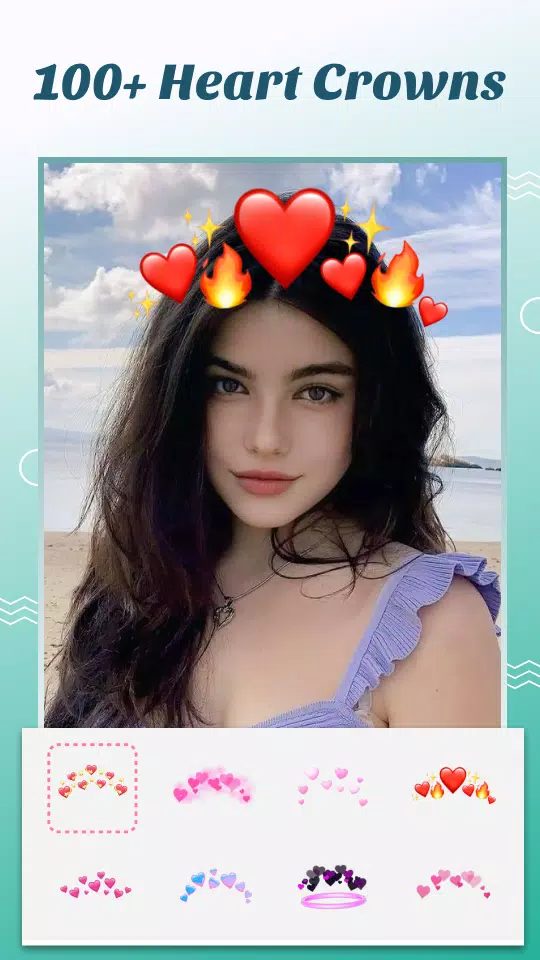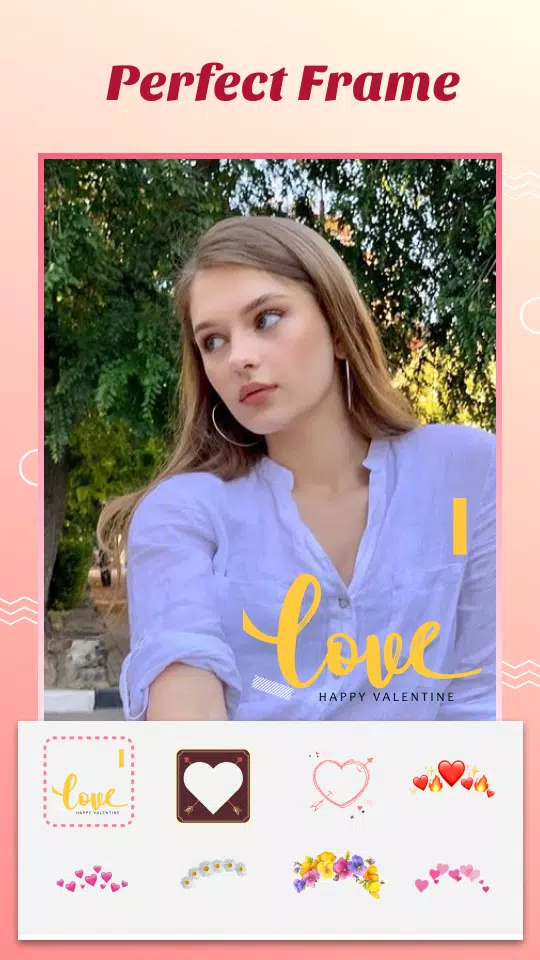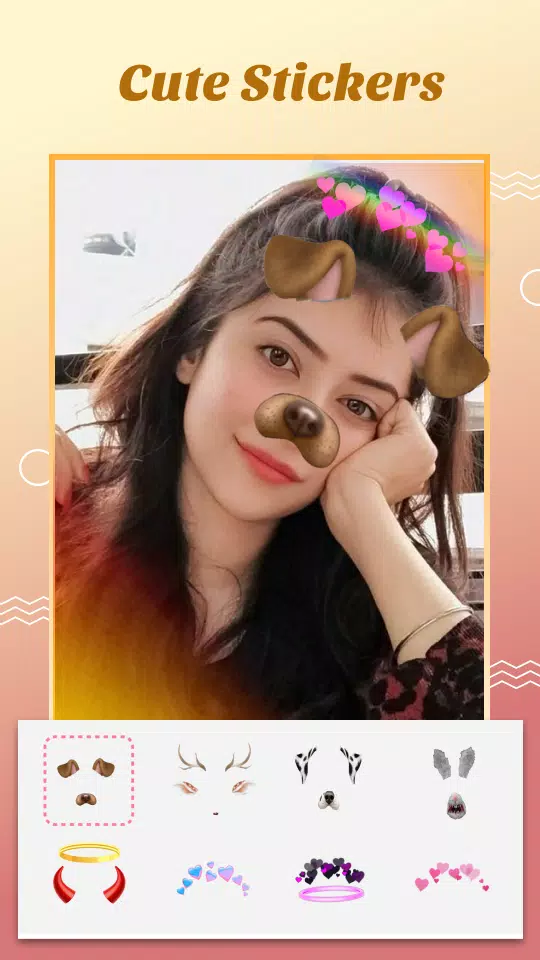Crown Heart Photo Editor: Unleash Your Inner Artist with Stunning Crown Effects!
Crown Heart Photo Editor – Crown Editor is a professional photo editing app loved by millions globally. This aesthetic editor boasts an array of cute photo filters and advanced tools to transform your photos. Create high-quality photo art with ease using its simple interface.
This app offers:
Extensive Sticker Packages: Hundreds of trendy stickers are categorized for easy access, including heart crowns, flower crowns, cute stickers, glitch effects, cool wings, neon lights, text, and emoji backgrounds. New stickers are added regularly to keep up with the latest trends.
Stunning Filters and Effects: Enhance your photos with a vast selection of hot filters and customize your own unique styles. Explore cool glitter, VHS effects, and over 100 retro vintage effects like bokeh and light leaks.
Powerful Photo Editing Tools: Fine-tune your images with adjustments for brightness, contrast, warmth, shadows, sharpness, and exposure. Crop, rotate, flip, and create mirror photos effortlessly. Undo/redo features ensure precision editing.
Professional Blending Modes: Add a touch of magic with various blending modes and customize opacity for the perfect effect.
Charming Photo Frames: Choose from countless beautiful photo frames with diverse stylish designs, constantly updated for trending events.
Become a pro photo editor in minutes! Download Crown Heart Photo Editor – Crown Editor now and enjoy endless creative fun.
What's New in Version 3.3.1 (June 19, 2024):
Minor bug fixes and improvements. Update to the latest version for the best experience!
Tags : Beauty