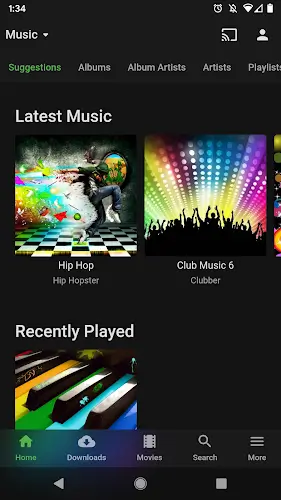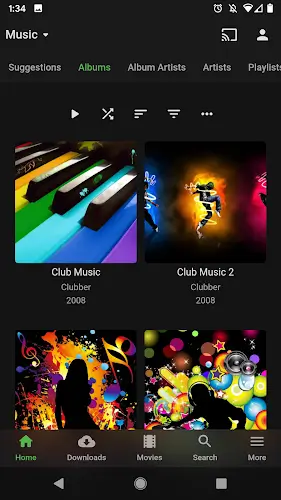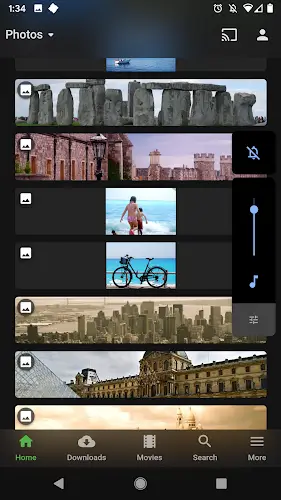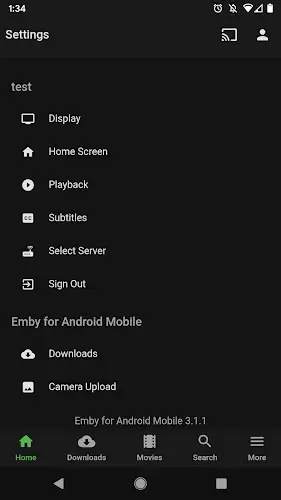Emby for Android: A Comprehensive Media Server and Player
In today's digital landscape, efficient media management is crucial. Emby for Android provides a robust solution, offering a powerful suite of features for managing and enjoying your media collection. This article explores Emby's key functionalities and technical underpinnings.
On-the-Fly Media Conversion: Emby acts as a universal media player, seamlessly converting media files on-the-fly to ensure compatibility across all your devices. This automatic transcoding handles different formats, bitrates, and resolutions, guaranteeing smooth playback on smartphones, tablets, smart TVs, and game consoles. The underlying technology involves a dynamic transcoding engine that adapts to device capabilities and network conditions.
Elegant Media Organization: Beyond playback, Emby excels at organizing your media library. It presents your content with attractive artwork, detailed metadata, and related information, creating an immersive browsing experience. Finding your favorite movies, shows, and music becomes effortless. This is achieved by retrieving metadata from sources like TMDb and TheTVDB and efficiently storing it in a local database.
Simplified Media Sharing: Sharing your media with friends and family is straightforward with Emby. Granting access to your library is simple, facilitating communal viewing or sharing your favorite content. Secure user authentication and permission management protect shared content, ensuring only authorized users have access.
Robust Parental Controls: Emby prioritizes family-friendly use with comprehensive parental controls. Manage access to your library by setting content rating restrictions, creating individual user profiles, and monitoring activity. These controls leverage user-level permissions and content rating information to restrict access to age-appropriate content.
Live TV and DVR Functionality: Expand your entertainment options by integrating live TV streaming and DVR management (with compatible TV tuners). Watch live television and record your favorite shows, transforming Emby into a complete entertainment hub. This functionality relies on compatible TV tuner hardware and streaming protocols for real-time viewing and recording.
Cloud-Synced Media Streaming: Access your media anytime, anywhere through cloud-synced streaming. Emby integrates with popular cloud services like Google Drive and Dropbox, allowing seamless remote access to your collection. This secure integration extends the reach of your media library.
Conclusion: Emby for Android offers a sophisticated media management solution catering to diverse user needs. Its on-the-fly conversion, elegant organization, easy sharing, robust parental controls, DVR capabilities, and cloud sync features make it a top choice for media enthusiasts. Whether you're a casual user or a serious collector, Emby provides a user-friendly and powerful way to manage and enjoy your media.
Tags : Video Players & Editors