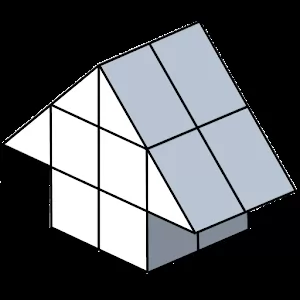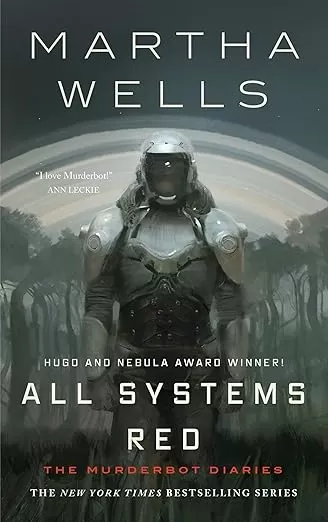KeypadLock offers extensive customization options. Set your own unique PIN or password, personalize your lock screen with your choice of wallpapers (including images from your gallery!), control sound and vibration settings, display the time and date, and even select from various unlock animations. Download KeypadLock today and experience the perfect blend of security and style.
App Features:
- Unbreakable Security: Protect your device with a secure PIN or password lock screen.
- Free HD Wallpaper Gallery: Choose from a wide variety of high-definition wallpapers to personalize your lock screen.
- Effortless Unlocking: Enjoy the convenience of a simple slide-to-unlock feature.
- PIN Reset: Easily reset your PIN if you forget it.
- Customizable Lock Screen: Set your own wallpapers from your gallery for a unique look.
- Advanced Settings: Fine-tune your lock screen experience with sound, vibration, clock display, and unlock animation options.
In short:
Keypad Lock Screen is a dependable and secure screen locking app. It offers a wealth of customization features, including free HD wallpapers, and includes essential security functions like PIN/password protection, a reset option, and advanced settings. Its user-friendly design and robust security measures make it an ideal choice for enhancing both your phone's security and its aesthetic appeal. Download now and transform your lock screen!
Tags : Other