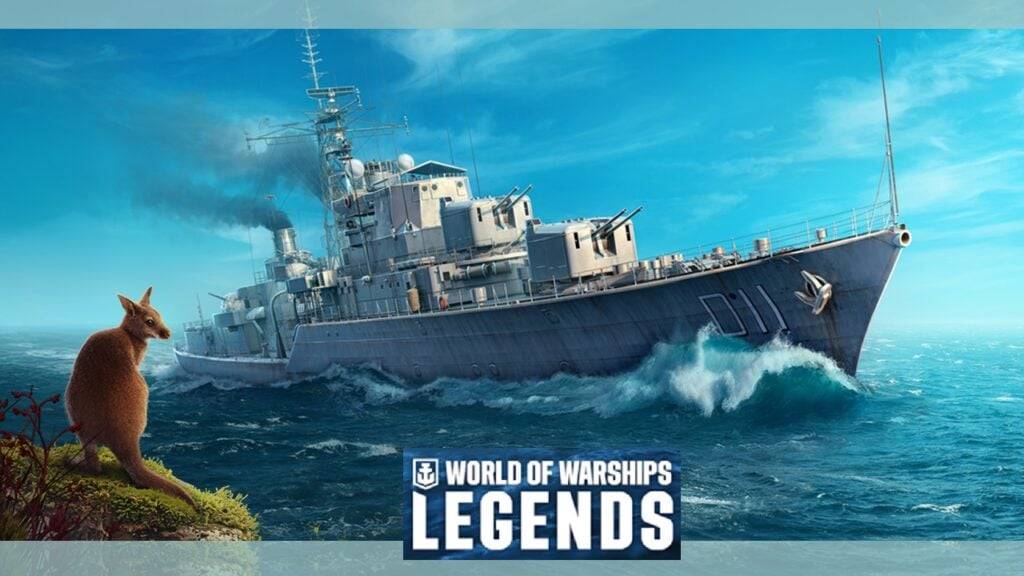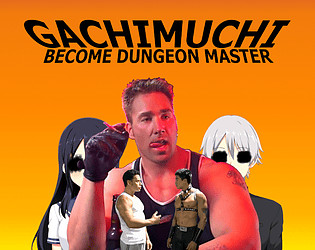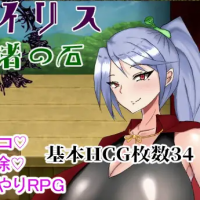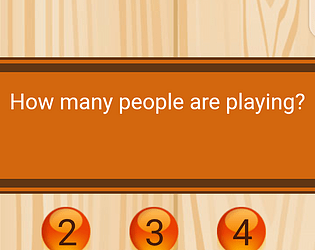DC: Dark Legion™, a thrilling new action strategy RPG developed by FunPlus International, invites you into a world teetering on the brink of chaos where the fate of humanity hangs by a mere thread. In this game, you have the chance to assemble a powerful squad of legendary DC characters such as Batman, Superman, Wonder Woman, The Joker, and more. Your mission is to strengthen your heroes, unlock their unique abilities, and strategically navigate through intense PvE and PvP battles. This guide offers invaluable tips and tricks, sourced from veterans who played during the open beta, to help you accelerate your progression in the game.
Tip #1. Learn the Core Combat Mechanics
A common mistake among new players is underestimating the game's combat mechanics. DC: Dark Legion™ is not a game to be played mindlessly; it demands a keen understanding of its intricate combat system. Mastering mechanics like the Dodge feature is crucial. This allows you to swiftly reposition your hero to avoid enemy projectiles, which can significantly reduce damage taken over the course of long battles, keeping your heroes in the fight longer and more effectively.

Tip #5. Focus on Completing All Events!
As a live-service game, DC: Dark Legion™ is brimming with events that are constantly starting and ending. These events are often time-limited, so it's crucial to participate and complete them to maximize your resource gains. For free-to-play players, events are your golden ticket to access more summons and unlock new champions. Whether it's a simple login-based event or a competitive leaderboard tournament, make sure to engage fully to reap the rewards.
Ready to dive into the action and shape the destiny of the DC Universe? Whether you choose to be a hero or a villain, DC: Dark Legion™ awaits your command. Enhance your gaming experience by playing on a larger screen with your PC or laptop using BlueStacks, and enjoy the precision and control offered by your keyboard and mouse.