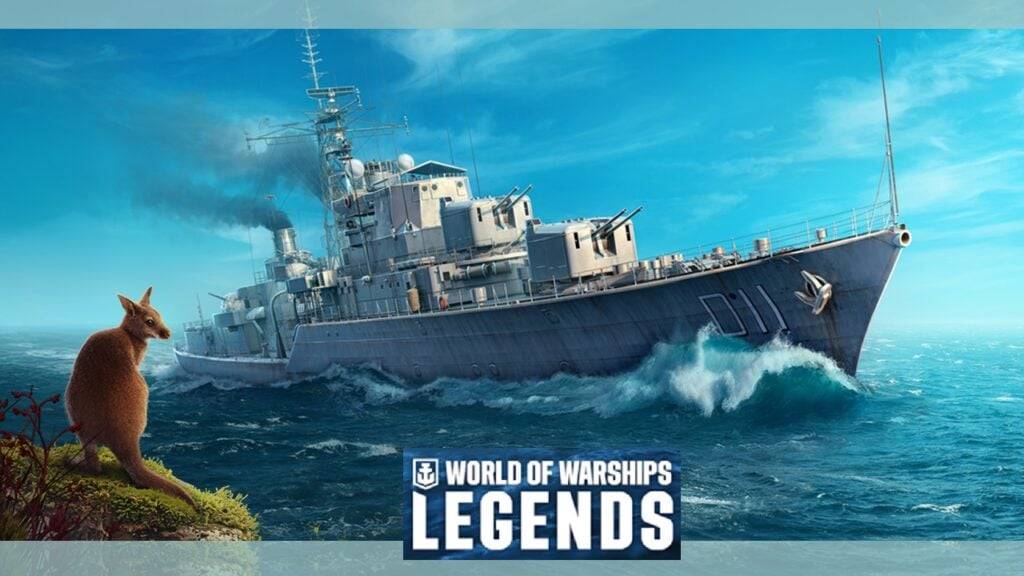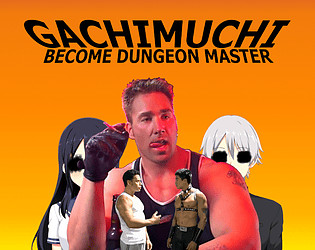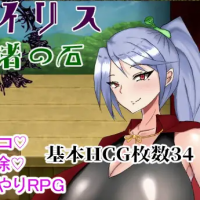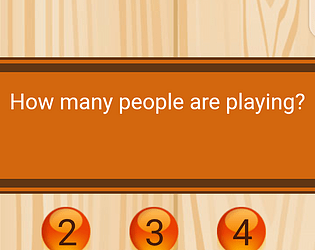In a survival game like Ecos La Brea, mastering the controls is crucial to staying alive and thriving. Every incorrect button press can lead to dire consequences, so having a comprehensive guide to the game's keybinds can be a lifesaver. Below, you'll find a detailed list of controls for Ecos La Brea on PC, controller, and mobile, ensuring you're fully equipped to navigate the challenges of this immersive world.
Full List of Ecos La Brea Controls
Understanding the function of each button is essential in a survival game. Initially, the learning curve might be steep, but with our complete guide to Ecos La Brea controls, you'll be navigating the game with ease in no time.
Ecos La Brea Controls on PC
For those playing on PC, it's important to memorize the following keybinds to enhance your gameplay experience. Here's a comprehensive list of PC controls:
| Action | Button |
|---|---|
| **Run** | Left Shift |
| **Walk Backwards** | Left CTRL |
| **Mouse Lock** | Left Alt |
| **Trot Toggle** | Z |
| **Sprint Toggle** | X |
| **Crouch** | C |
| **Jump** | Space |
| **Primary Attack** | Mouse Button 1 |
| **Secondary Attack** | F |
| **Ring Minigame** | Space |
| **Eat / Drink / Interact** | E |
| **Scent** | B |
| **Rest** | R |
| **Stand** | T |
| **Flee Mode** | Space |
| **Broadcast** | 1 |
| **Alert / Friendly** | 2 |
| **Friendly** | 3 |
| **Threat** | 4 |
| **Aggressive / Danger** | 5 |
| **Action Wheel** | . |
| **Mark Predator / Prey** | U |
| **Hide HUD** | H |
| **Freeze Neck** | - |
| **Neck Turn Mode** | O |
| **Map** | M |
| **Menu** | L |
| **Claim Territory** | P |
| **Enter flee mode when a predator is highlighted** | Hold Jump |
| **Grab / Drop an object** | Tap Eat |
Ecos La Brea Controls on Controller
While Ecos La Brea is not yet available on consoles, you can enjoy the game with a controller on PC. Here are the controls you'll need:
| Action | Button |
|---|---|
| **Run** | LT |
| **Walk Backwards** | B |
| **Mouse Lock** | N/A |
| **Trot Toggle** | X |
| **Sprint Toggle** | Y |
| **Crouch** | LS |
| **Jump** | A |
| **Primary Attack** | RB |
| **Secondary Attack** | RT |
| **Ring Minigame** | A |
| **Eat / Drink / Interact** | LB |
| **Scent** | DPad Left |
| **Rest** | DPad Down |
| **Stand** | N/A |
| **Flee Mode** | N/A |
| **Broadcast** | N/A |
| **Alert / Friendly** | N/A |
| **Friendly** | N/A |
| **Threat** | N/A |
| **Aggressive / Danger** | N/A |
| **Action Wheel** | DPad Up |
| **Mark Predator / Prey** | DPad Right |
| **Hide HUD** | N/A |
| **Freeze Neck** | N/A |
| **Neck Turn Mode** | O |
| **Map** | N/A |
| **Menu** | N/A |
| **Claim Territory** | N/A |
| **Enter flee mode when a predator is highlighted** | Hold Jump |
| **Grab / Drop an object** | Tap Eat |
Ecos La Brea Mobile Controls
For players who prefer the convenience of mobile gaming, Ecos La Brea's mobile controls are straightforward and easy to master. Here's what you need to know:
| Action | Button |
|---|---|
| **Run** | Paw Button |
| **Walk Backwards** | N/A |
| **Mouse Lock** | N/A |
| **Trot Toggle** | N/A |
| **Sprint Toggle** | N/A |
| **Crouch** | N/A |
| **Jump** | Arrow Button |
| **Primary Attack** | Jaw Button |
| **Secondary Attack** | Claw Button |
| **Ring Minigame** | N/A |
| **Eat / Drink / Interact** | Food Button |
| **Scent** | N/A |
| **Rest** | N/A |
| **Stand** | N/A |
| **Flee Mode** | N/A |
| **Broadcast** | N/A |
| **Alert / Friendly** | N/A |
| **Friendly** | N/A |
| **Threat** | N/A |
| **Aggressive / Danger** | N/A |
| **Action Wheel** | Wheel Button |
| **Mark Predator / Prey** | N/A |
| **Hide HUD** | N/A |
| **Freeze Neck** | N/A |
| **Neck Turn Mode** | N/A |
| **Map** | N/A |
| **Menu** | N/A |
| **Claim Territory** | N/A |
| **Enter flee mode when a predator is highlighted** | Hold Jump |
| **Grab / Drop an object** | Tap Eat |
How to Change Keybinds in Ecos La Brea
If the default keybinds in Ecos La Brea don't suit your playstyle, you can easily customize them. Simply navigate to the settings menu and select the action you wish to modify. The selected action will highlight in light green, indicating it's ready for reassignment. Press the new button you want to use, and if it's already assigned to another action, the text will turn red, alerting you to the conflict. Adjust accordingly to ensure smooth gameplay tailored to your preferences.