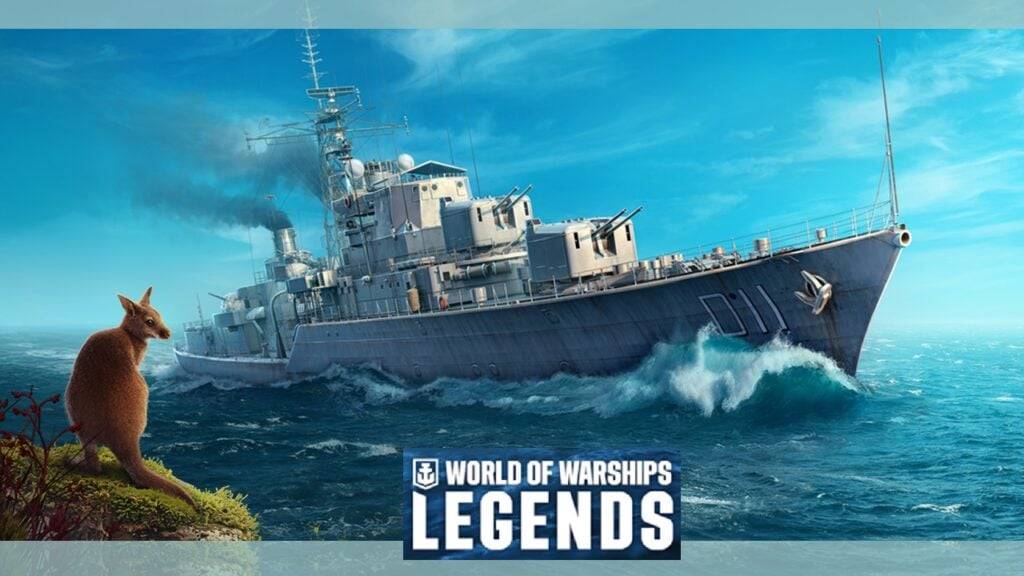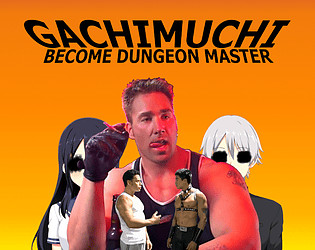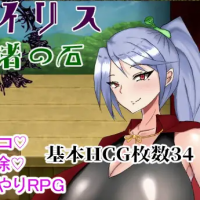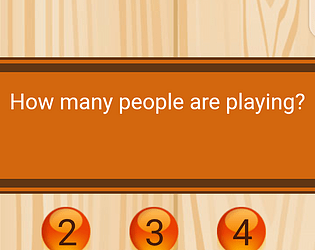Javier66, a dedicated modder, has unveiled an exciting new modification for *Kingdom Come: Deliverance II* that revolutionizes the gameplay experience. This innovative mod allows players to effortlessly switch between first-person and third-person perspectives, enhancing immersion in the game's detailed medieval world. While exploring, players can now opt for a third-person view for a more cinematic experience, and seamlessly revert to the first-person view during combat for that classic, intense feel. The mod is readily available for download on Nexus Mods, opening up new ways to enjoy the game.
The controls for this mod are designed to be intuitive and user-friendly. To switch to the third-person view, simply press the F3 key. To return to the traditional first-person perspective, press F4. This straightforward mechanism allows players to quickly adapt to various in-game scenarios, choosing the optimal camera angle to suit their current objectives and enhance their gameplay experience.
You can download the mod [ttpp]. Installing it is a breeze and involves just a few simple steps. Open your Steam library, right-click on *Kingdom Come: Deliverance II*, navigate to "Properties," then "General," and select "Set Launch Options." Enter the following command: -devmode +exec user.cfg. Once you've completed these steps, you're all set to dive into an enriched gameplay experience with Javier66's mod.