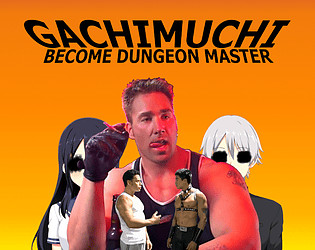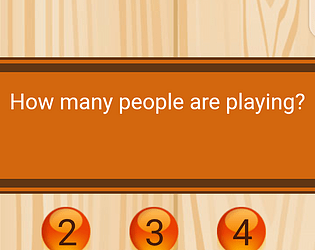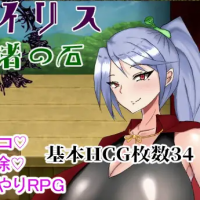Cities: Skylines 2 is a fantastic city-building game, but mods can elevate your gameplay. Discover the top mods to enrich your next city-building adventure.
Jump To:
Top Mods for Cities: Skylines 2Netlanes Walkways & Paths
Waffle’s Vibrant GShade or Reshade Preset
Food and Beverages Decals Pack
Better Bulldozer
Find It
Extended Bus Station
Traffic
First Person Camera Continued
Overground Parking By Dome
Population Rebalance
Top Mods for Cities: Skylines 2
Netlanes Walkways & Paths

Enhance your city’s aesthetics with the Netlanes Walkways and Paths mod. This pack adds 73 customizable netlanes for walkways and sidewalks, allowing you to craft a distinctive urban landscape with ease.
Waffle’s Vibrant GShade or Reshade Preset

Brighten up your city with Waffle’s Vibrant GShade or Reshade Preset mod. This enhancement boosts visual vibrancy, improves UI colors for readability, and offers in-game customization options for a tailored experience.
Food and Beverages Decals Pack

Add realism to your city with the Food and Beverages Decals Pack. Featuring over 170 logos from popular fast-food chains and beverage brands, this mod lets you personalize your urban environment effortlessly.
Related: Optimal Graphics Settings for Better FPS in Cities: Skylines 2
Better Bulldozer

Streamline city management with the Better Bulldozer mod. It simplifies the demolition process, making it smoother and more efficient. For full functionality, you may need to install the Unified Icon Library mod.
Find It

Simplify asset navigation with the Find It mod for Cities: Skylines 2. Tired of endless scrolling? Use Ctrl+F to access the mod panel or Ctrl+P for the Picker tool, making it easy to locate specific structures.
Extended Bus Station
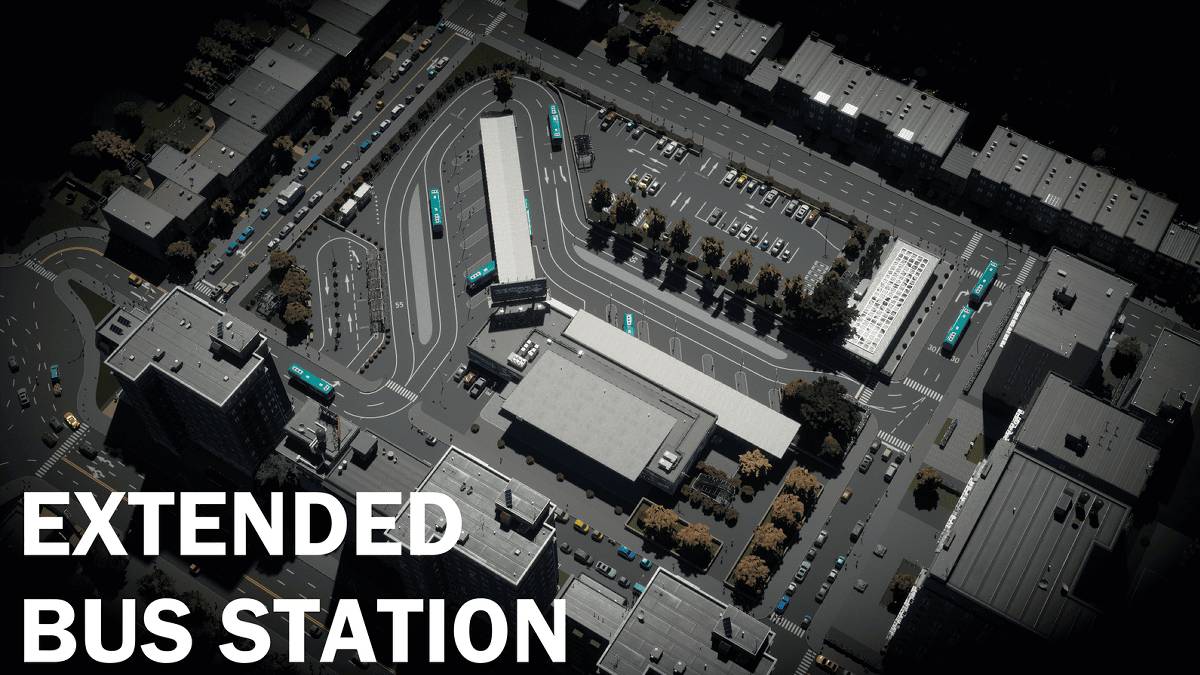
Eliminate bus station traffic jams with the Extended Bus Station mod. It enhances bus stations, enables taxi pickups, and improves pedestrian pathways to ensure smooth traffic flow for all citizens.
Traffic
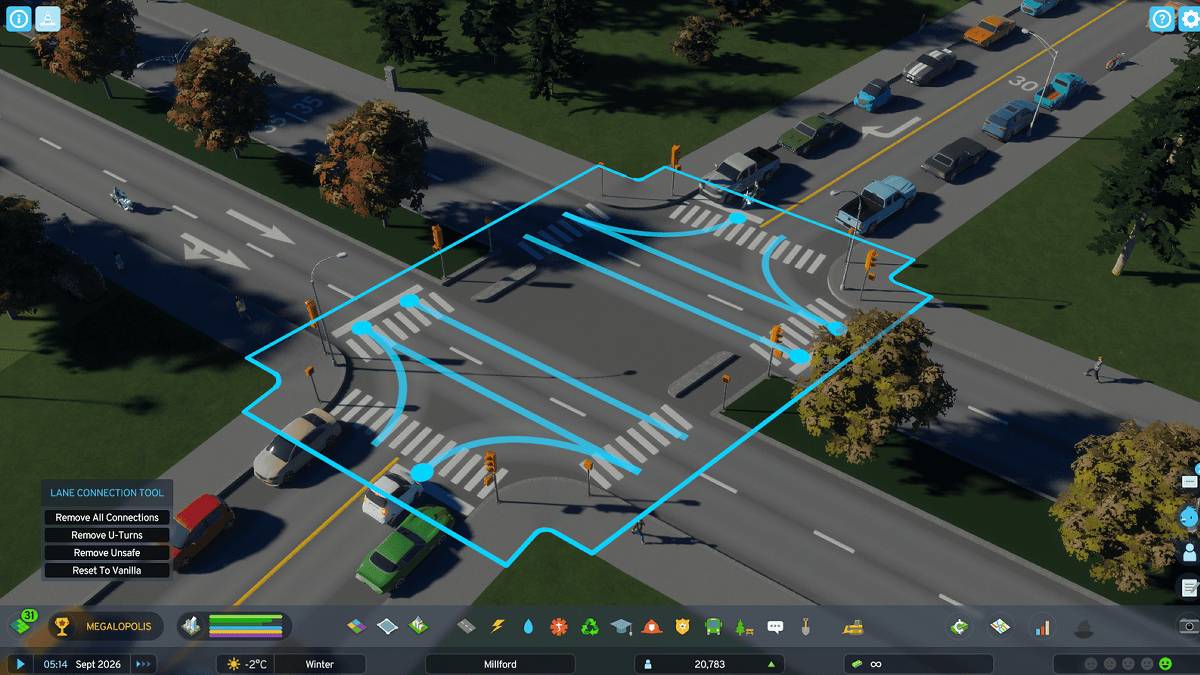
Tackle traffic woes with the Traffic mod. It offers tools like the Lane Connector Tool for customizing intersection paths and the Priorities Tool for adjusting lane priorities, giving you greater control over city flow.
Related: All Achievements in Cities: Skylines 2
First Person Camera Continued

Immerse yourself in your city with the First Person Camera Continued mod. Switch to a ground-level perspective or follow vehicles for a citizen’s-eye view, adding a personal touch to your urban exploration.
Overground Parking By Dome

Solve parking shortages with the Overground Parking By Dome mod. Build structures for 66 vehicles, including disabled and electric car spaces, with the option to upgrade for a capacity of 190 vehicles.
Population Rebalance

Manage your city’s population effectively with the Population Rebalance mod. Adjust citizen lifecycles to fix issues like prolonged schooling durations, ensuring smoother demographic management.
Explore these top mods for Cities: Skylines 2 to enhance your gameplay. For more options, visit Nexus Mods or Paradox Mods to find additional tools and enhancements.
Cities: Skylines 2 is now available on PC.