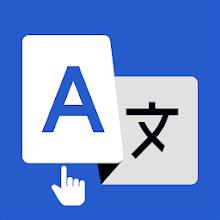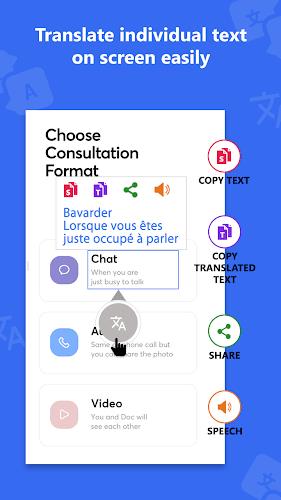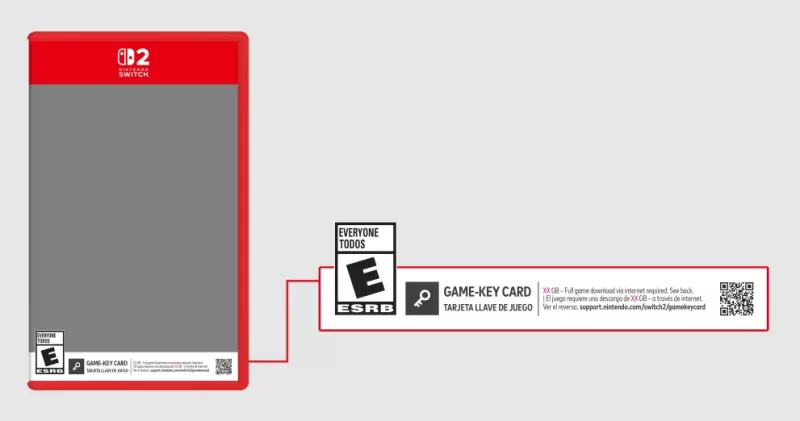Key Features of One Tap Translator On Screen:
⭐️ Instant Screen Translation: Translate your entire phone screen with just one tap.
⭐️ Precise Text Translation: Translate specific text within any document by positioning the floating icon over the desired words.
⭐️ On-Screen Translation & Actions: Highlight and translate text directly on your screen, then easily copy, share, or hear the translation spoken aloud.
⭐️ Versatile Text Translation: Translate text using various input methods: typing, voice input, camera photo, or images from your gallery.
⭐️ Multiple Translation Engines: Choose from three trusted translation engines: Google Translate, MyMemory Translate, and Yandex Translate.
⭐️ User-Friendly Design: A floating button ensures quick access, and an integrated tutorial guides you through the app's features.
In short, One Tap Translator On Screen offers a convenient and intuitive way to translate entire screens or specific text from any document. Its intuitive single-tap screen translation and versatile text translation options, combined with a user-friendly interface and reliable translation sources, deliver a smooth and efficient translation experience. Download today to overcome language limitations.
Tags : Tools