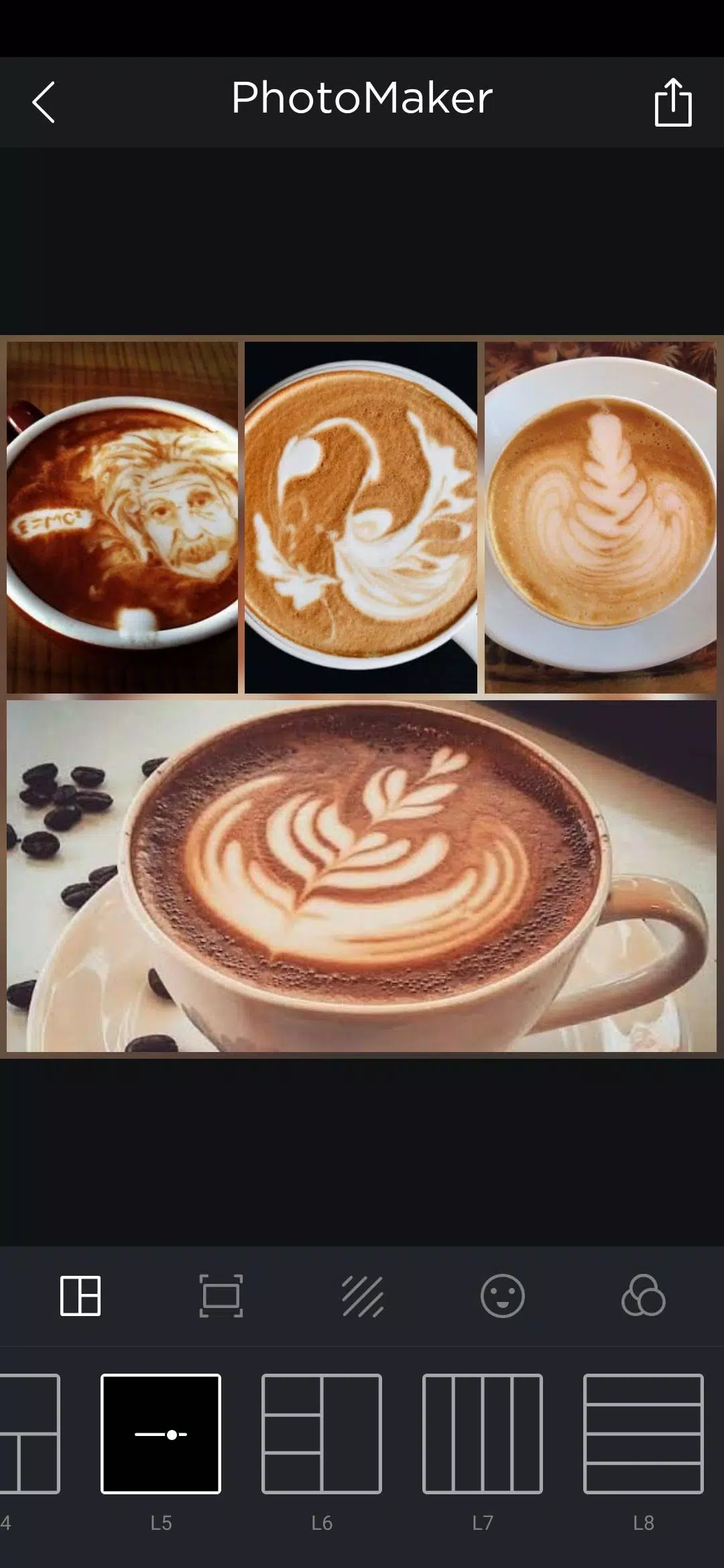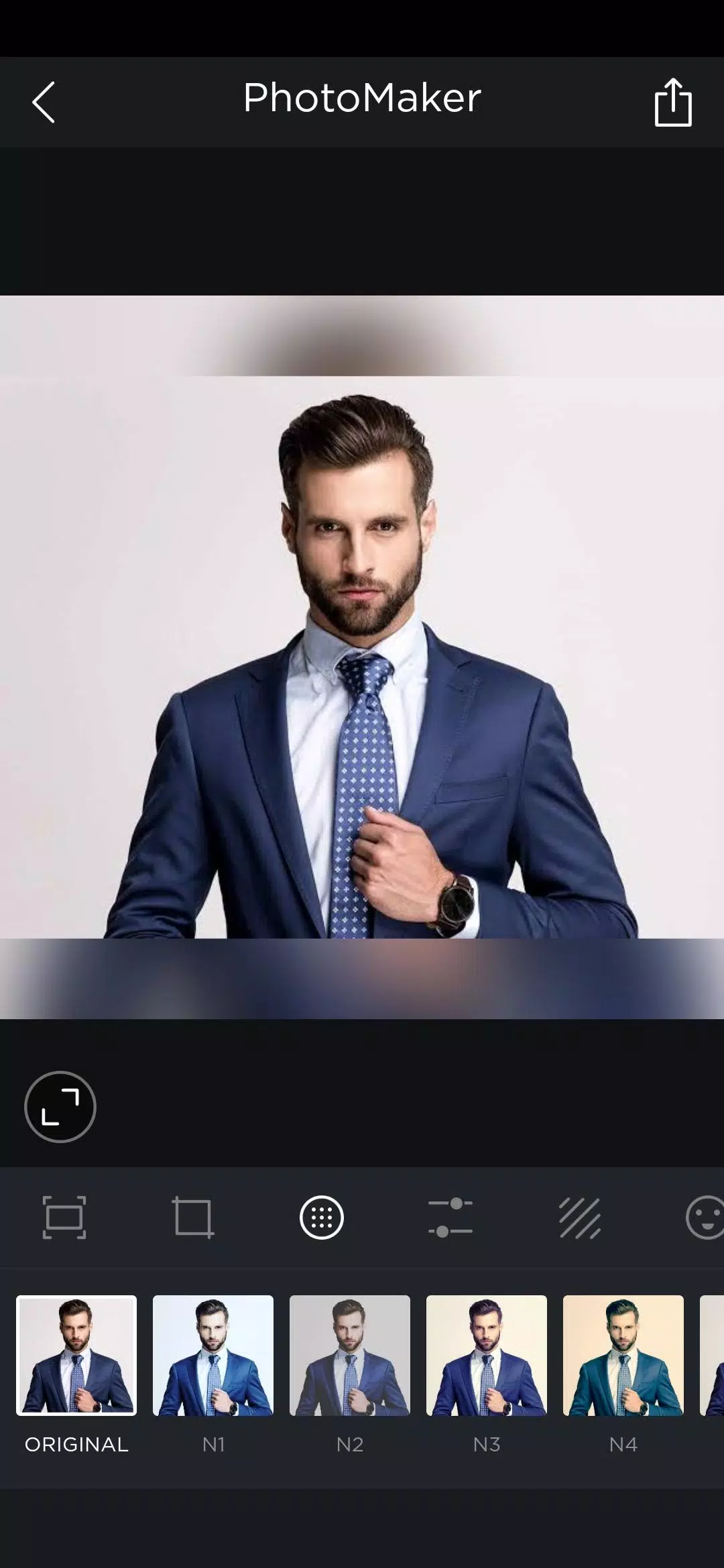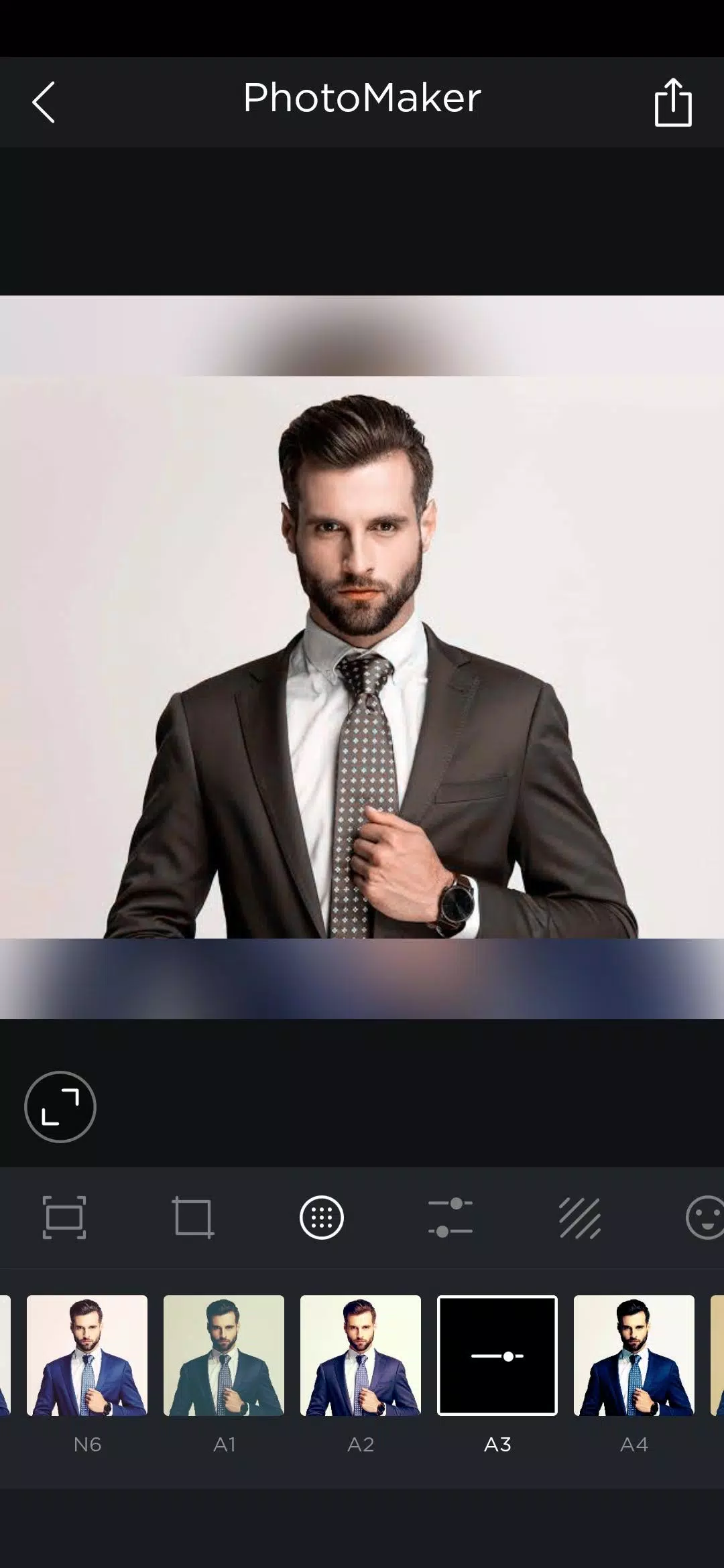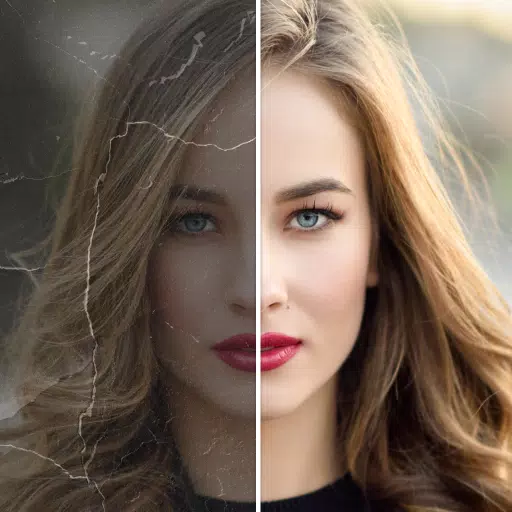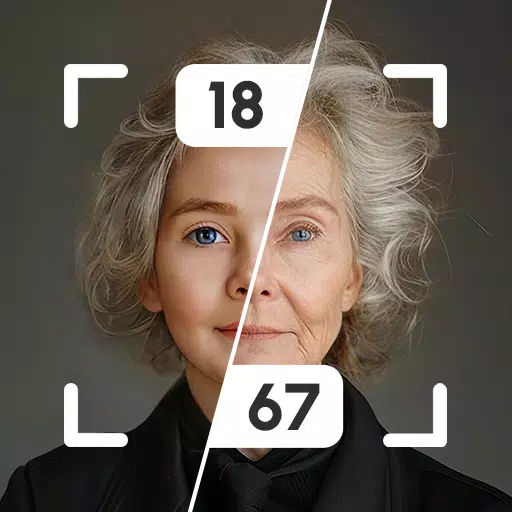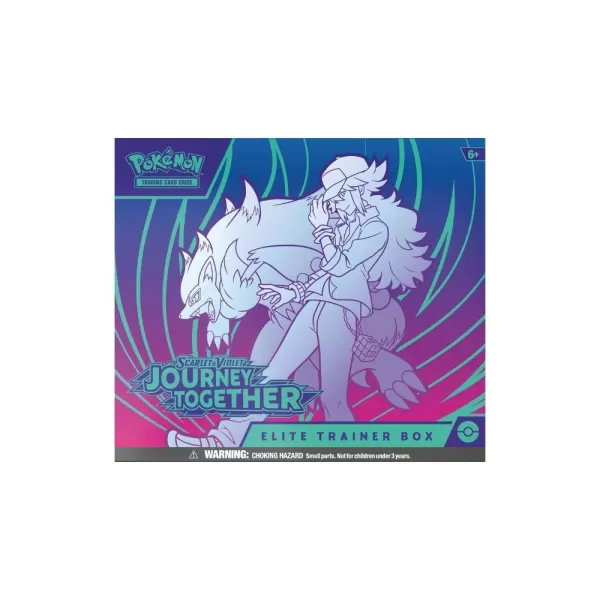Photo Maker: A Powerful Photo Editor and Collage Creator
This app is a versatile photo editor and collage maker designed to create stunning, high-quality images and collages for social media platforms like Instagram and Instagram Stories. It boasts a wide range of features, making it a fun and effective tool for enhancing your photos.
Key Features:
-
Square Photo Creation: Easily create square photos perfect for Instagram, including the option to add blur backgrounds. A built-in "No Crop" feature allows you to maintain the original aspect ratio of your images while still fitting the Instagram square format.
-
Robust Photo Editing Tools: Adjust brightness, contrast, temperature, and saturation. Fine-tune highlights and shadows, sharpen or blur images, and utilize color brushes for creative effects. Flip or rotate your pictures for optimal composition.
-
Text and Sticker Customization: Add colorful text to your images with a wide selection of fonts. Enhance your photos with a vast library of emojis, stickers, and other fun elements. High-quality filters are available to give your selfies a professional touch.
-
Collage Creation: Create visually appealing photo collages using various grid templates. Experiment with different layouts and customize your collages with filters, backgrounds, stickers, and text.
-
Picture-in-Picture (PIP) Feature: Create unique and stylish picture-in-picture effects with a variety of frames and beautiful backgrounds.
-
Quick Sharing: Share your edited photos and collages directly to Instagram and Instagram Stories with a single click, eliminating the need for cropping. A built-in hashtag suggestion feature can help you gain more likes and followers.
What's New in Version 1.03 (Last updated Feb 23, 2021):
Bug fixes.
Tags : Art & Design