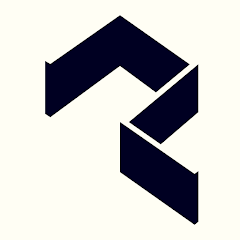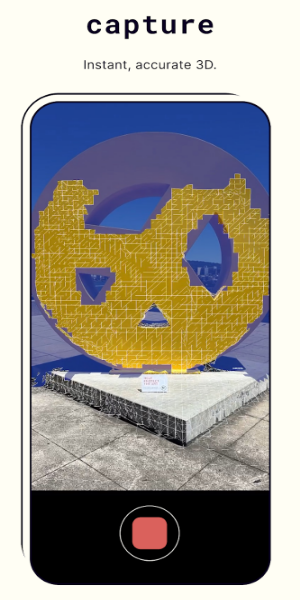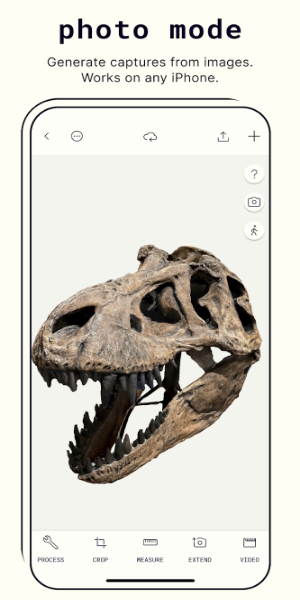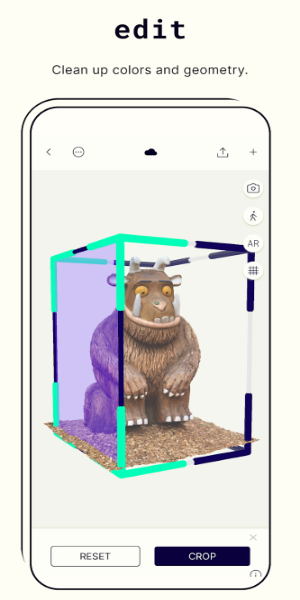Experience a fresh perspective in photography with Polycam, the leading 3D capture app for Android. Ideal for architects, designers, contractors, and creatives, Polycam uses cutting-edge technology to transform photos into detailed 3D models, revealing the world in a whole new light.

Key Features:
Cutting-edge 3D Scanning:
- Convert images into 3D models using advanced photogrammetry.
- Capture intricate details of complex objects and scenes.
- Generate 3D assets ready for use in any computer graphics application.
- Compatible with Android devices featuring 2GB+ RAM for optimal performance.
Advanced Editing Capabilities:
- Crop and compose your 3D captures for perfect presentations.
- View models from any angle with intuitive rotation controls.
- Adjust 3D model size with easy rescaling options.
Export 3D Models with Polycam Pro:
- Export mesh data in formats like .obj, .dae, .fbx, .stl, and .gltf.
- Export color point cloud data in formats like .dxf, .ply, .las, .xyz, and .pts.
- Share blueprints as .png images or .dae files.
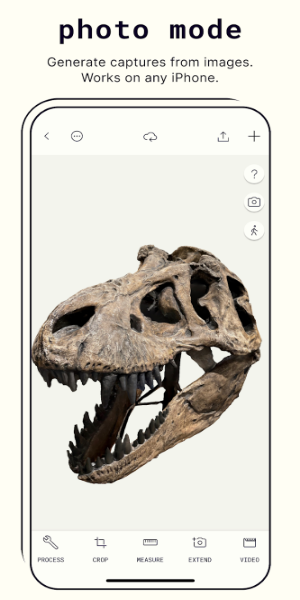
Connect and Share:
- Easily share 3D models with friends and colleagues.
- Engage with the Polycam community and explore global 3D captures.
- Showcase your 3D scanning skills and creativity.
Unleash your creative potential and enhance your photography with Polycam, the premier 3D capture app. Download now!
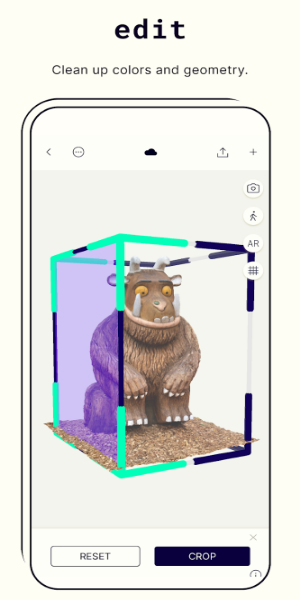
Version 1.3.6 Enhancements:
- Improved Performance: Experience smoother operation and faster loading times.
- Bug Fixes: Numerous bug fixes ensure a seamless user experience.
System Requirements:
Minimum OS: Android 8.0 or higher.
Contains in-app purchases.
Tags : Lifestyle