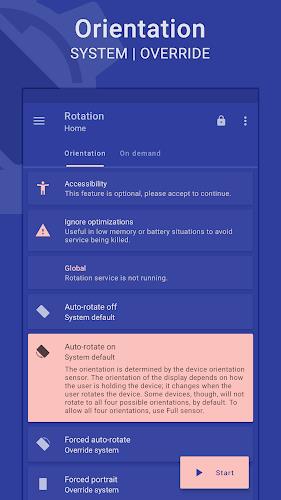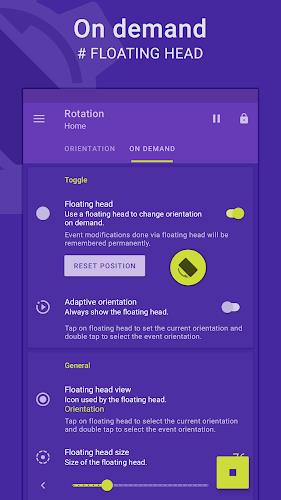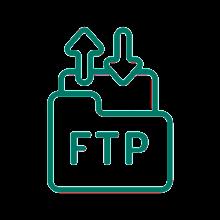Rotation: A Customizable Android Screen Orientation Manager
Rotation is a dynamic Android app offering comprehensive control over screen orientation. Users can effortlessly manage their device's display, selecting from various modes including auto-rotate, portrait, landscape, and reversed orientations. The app's adaptability extends to event-based orientation changes, triggered by actions like incoming calls, device locking, headset connection, charging status, and docking.
Key features include a convenient floating head, notification, or tile for quick orientation adjustments of foreground apps or specific events. A built-in theme engine ensures optimal visibility, and the app supports backups and restores, along with over 10 languages.
Rotation's Core Capabilities:
- Precise Screen Orientation Control: Tailor your Android device's screen orientation to your preferences.
- Diverse Orientation Options: Choose from auto-rotate, forced portrait/landscape, reverse portrait/landscape, sensor-based portrait/landscape, and more.
- Contextual Orientation Settings: Configure orientation changes based on events such as calls, headset use, charging, docking, and individual app usage.
- Intuitive Floating Control: Quickly alter the orientation of active apps or events via a customizable floating head, notification, or tile.
- Dynamic Theming: The app's theme engine adapts to the background, maintaining optimal visibility.
- Enhanced Functionality: Includes features like auto-start on boot, notifications, vibration feedback, widgets, shortcuts, and backup/restore capabilities for settings.
In summary, Rotation offers a user-friendly, highly customizable solution for managing Android screen orientation. Its versatile features, including the floating head control and event-based triggers, create a seamless and personalized experience. Download Rotation today for complete control over your device's display.
Tags : Tools