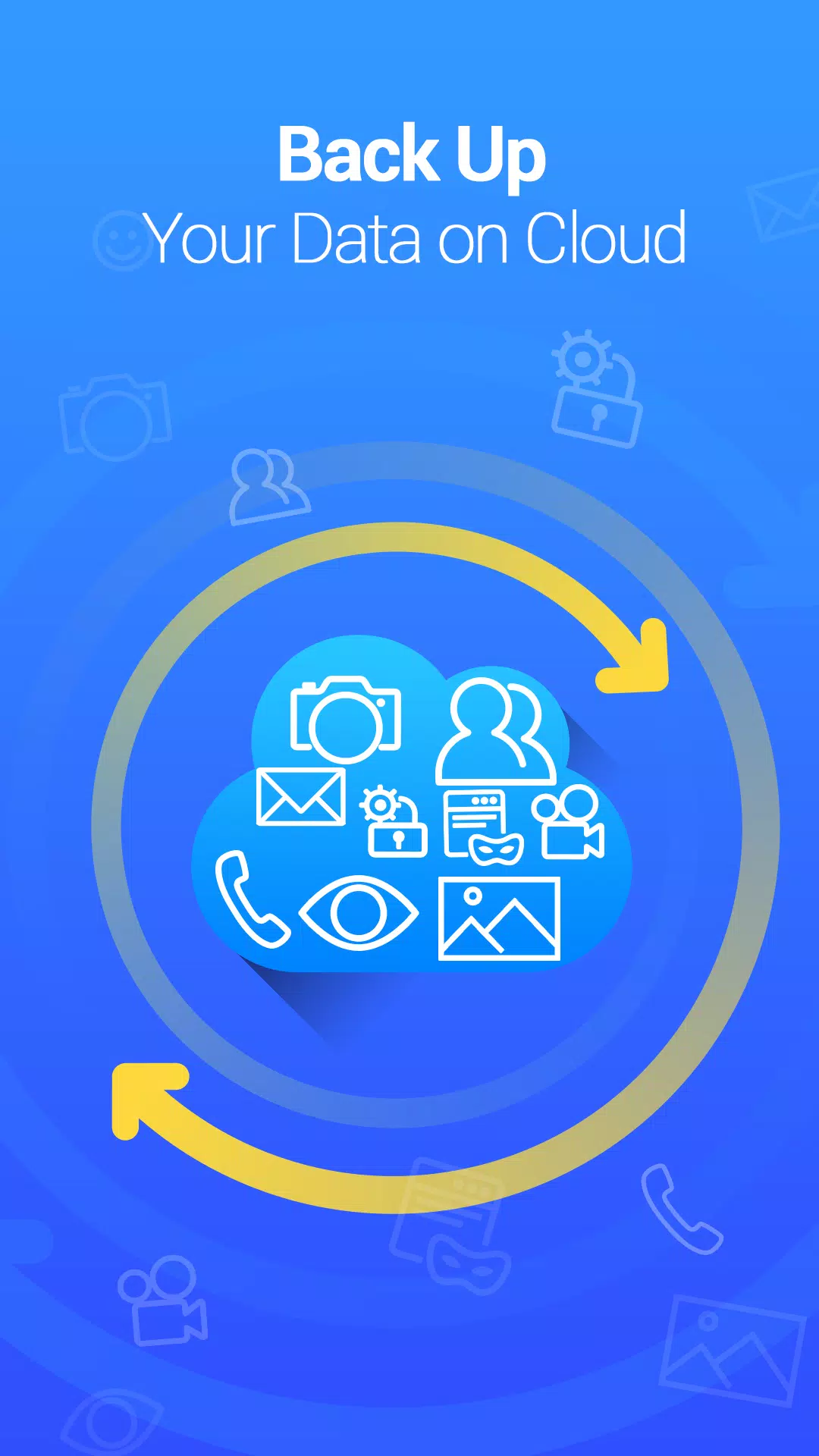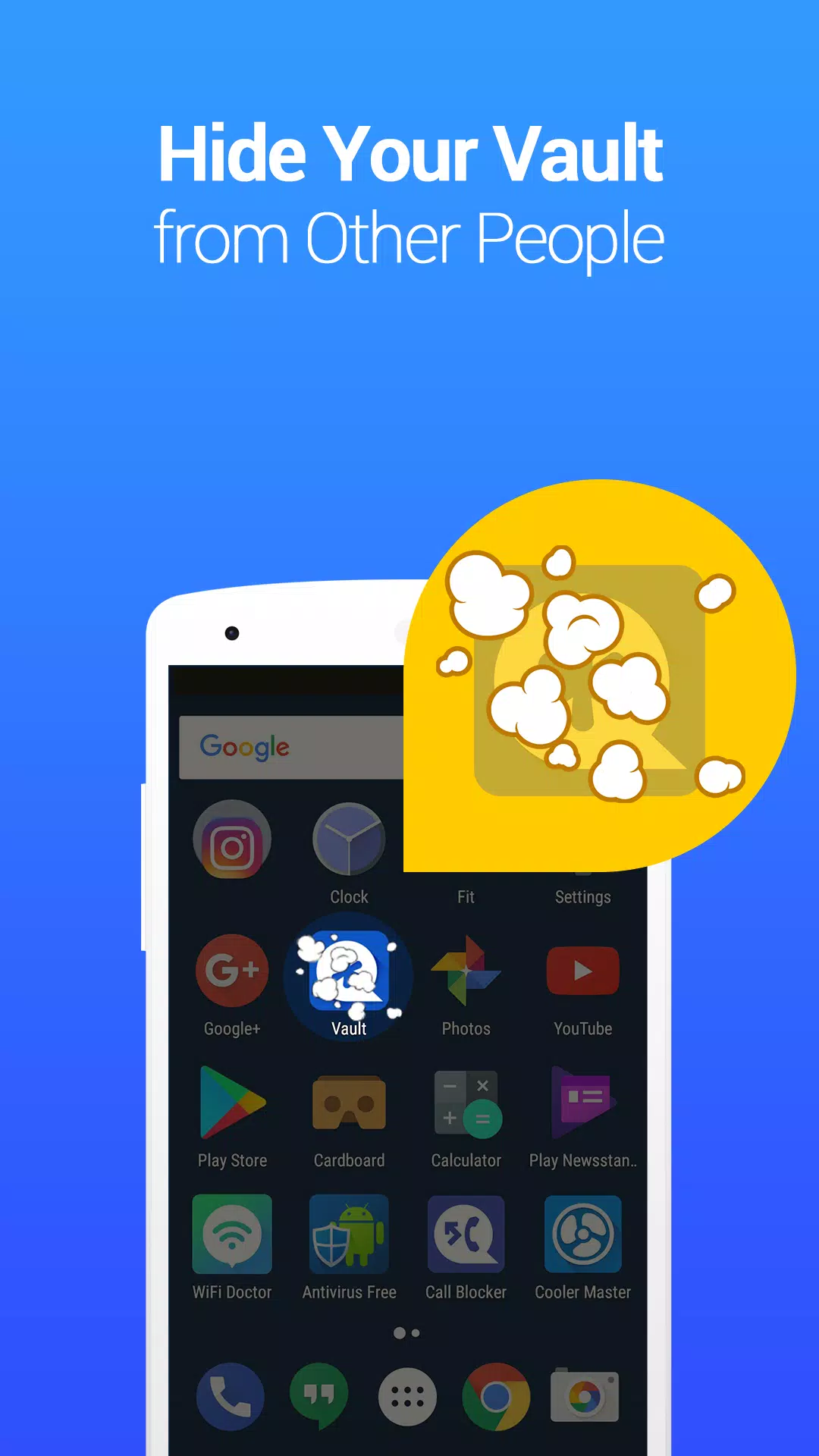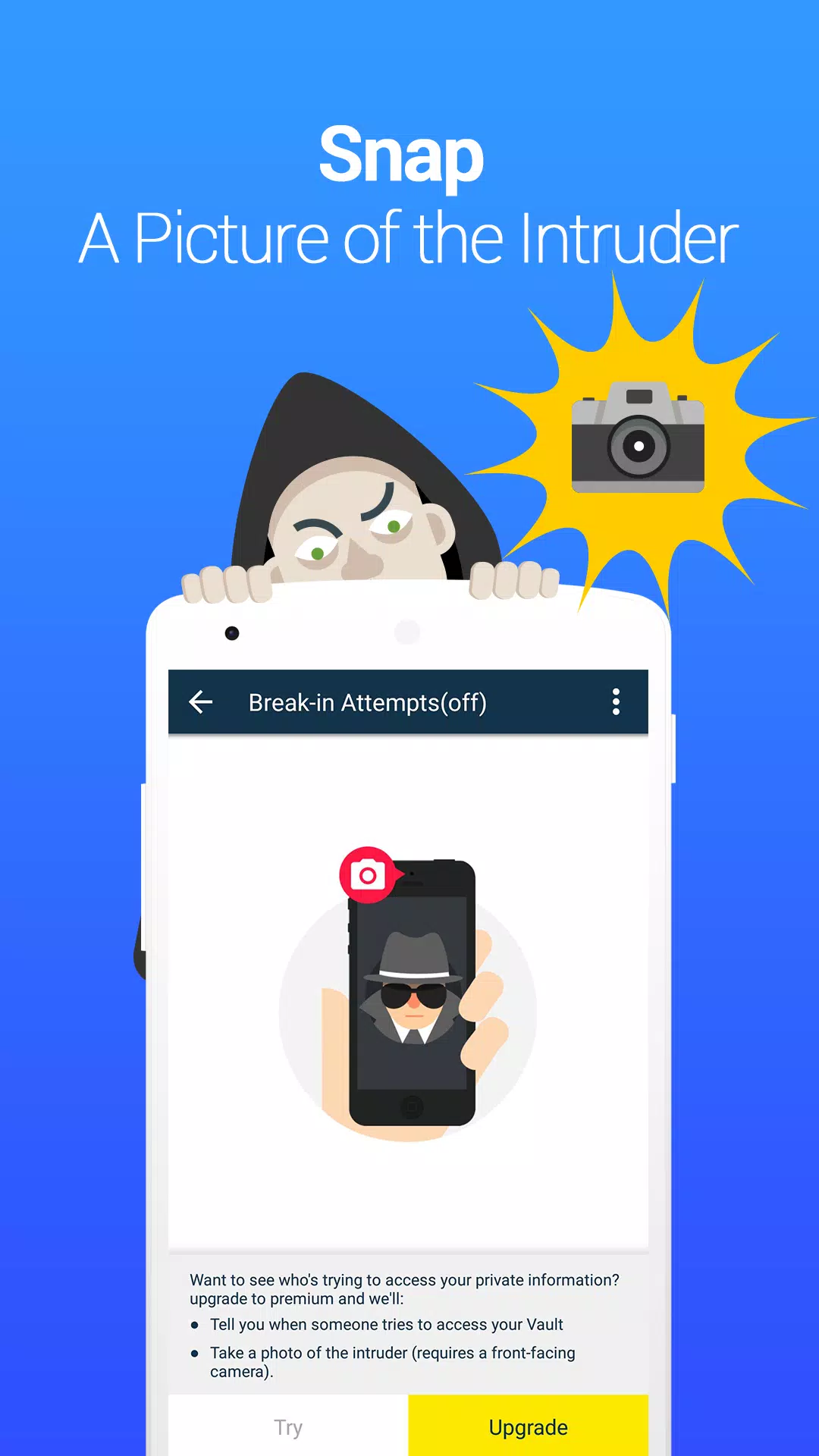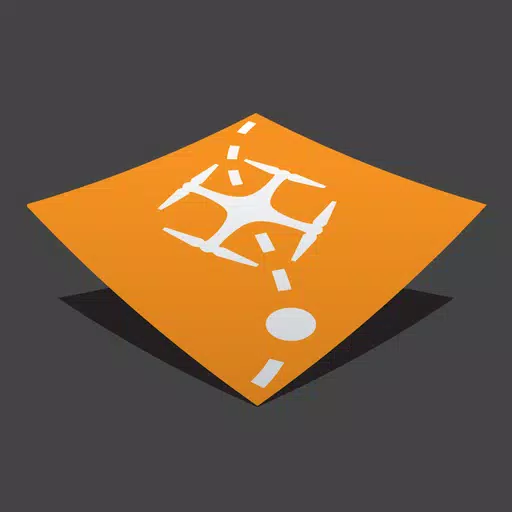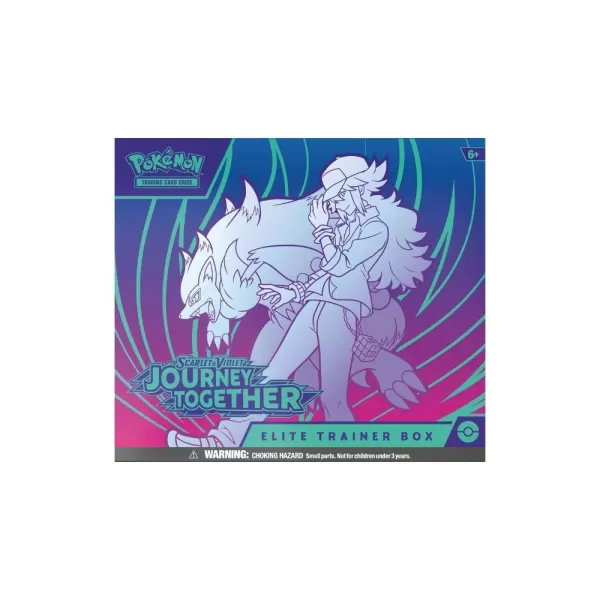App Locker: Securely Hide Photos and Videos, with Backup and Recovery
Vault is a popular mobile app trusted by over 100 million users worldwide. It's designed to safeguard your private photos and videos, offering robust privacy features alongside convenient tools. Enjoy App Lock, Private Bookmarking, an Incognito Browser, Cloud Backup, and more – all completely free!
Key Features:
☆ Secure Photo & Video Hiding: Access your imported photos and videos only with your password. Benefit from Cloud Space backup for enhanced security.
☆ App Lock (Privacy Guard): Protect sensitive apps like social media, photo galleries, call logs, and phone apps from unauthorized access.
☆ Private Browsing: Browse the internet anonymously with our Private Browser and Private Bookmark features, leaving no digital trace.
☆ Cloud Backup & Restore: Securely back up your photos and videos to the Cloud, preventing data loss.
☆ Effortless Data Transfer: Seamlessly transfer your data to a new device using the Cloud Backup and cross-device synchronization.
☆ Password Recovery: Forgot your password? Set a security email for easy recovery.
Advanced Capabilities:
► Multiple Vaults & Decoy Vault: Create multiple vaults with independent passwords for organized storage and include a decoy vault for added protection.
► Stealth Mode: Hide the Vault icon from your home screen. Access is only possible with the correct password, ensuring ultimate discretion.
► Intrusion Detection: Automatically capture a photo of anyone attempting unauthorized access with the wrong password, recording the timestamp and incorrect PIN.
Support & FAQs:
1. Password Reset: If you've set a security email, use the "Forgot Password" option. If not, and you've backed up your data, reinstall the app and recover from the Cloud.
2. Stealth Mode Access: Access the app by adding the Vault widget to your home screen or using the "NQ calculator" (available on Google Play) with your password.
3. Data Loss Prevention: Avoid using cleaning apps that might delete Vault's data folder (mnt/sdcard/SystemAndroid). Regularly back up your data to the Cloud for extra safety.
This app uses Device Administrator permission.
Version 6.9.11.90.22 (October 12, 2024)
Android 14 compatibility, general bug fixes, and improved stability.
Tags : Business