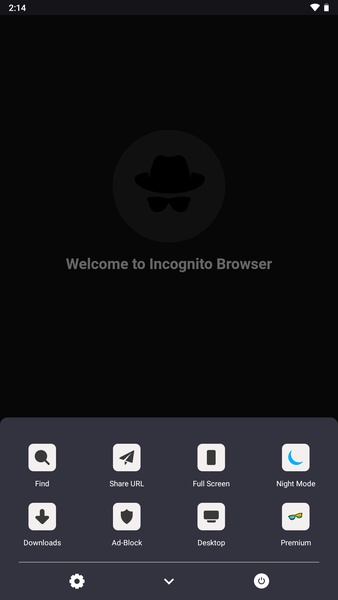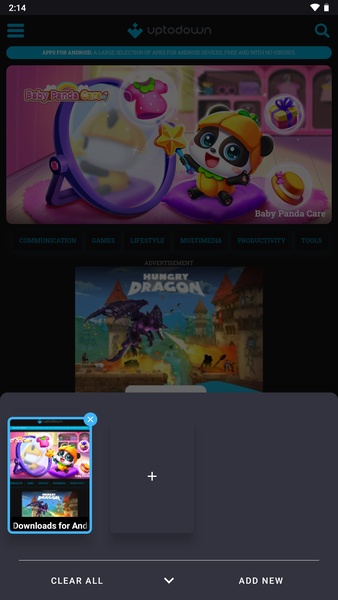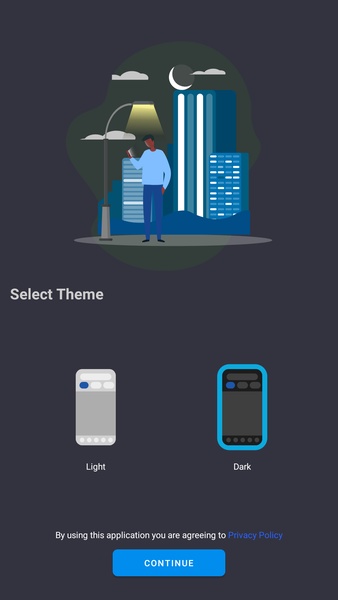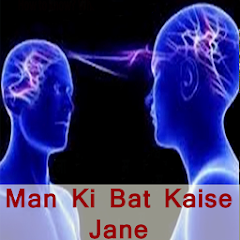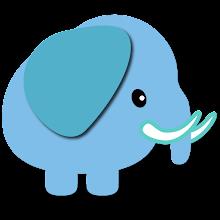Incognito Browser: Your Private Android Browsing Solution
Incognito Browser is a powerful, private browsing app for Android, designed to keep your online activity completely anonymous. Enjoy multiple tabs, video playback, and seamless browsing without leaving a trace. Upon exiting the app, all history, cookies, and sessions are instantly erased.
Ideal for:
- Discreetly accessing adult content, dating sites, or medical websites.
- Checking social media accounts on shared devices.
- Watching videos without leaving a digital footprint.
- Maintaining complete online privacy.
Key Features:
- Complete Data Erasure: All browsing data is deleted upon exiting the app. No history, cookies, or session information is retained.
- Google Search Integration: Easily search the web using your preferred Google search.
- Ad-Free & Tracker-Free: Enjoy a clean browsing experience without intrusive ads or trackers compromising your privacy.
- Agent Cloaking: Mask your browsing agent to appear as if you're using Chrome, Internet Explorer, Firefox, or a desktop browser.
- Built-in Video Player: Watch videos directly within the app, with all viewing history automatically cleared upon exit.
- Tabbed Browsing: Manage multiple web pages simultaneously for efficient multitasking.
- SD Card Downloads: Download files, images, and videos directly to your SD card for easy access. The download location is conveniently within the InBrowser folder.
- Minimalist Interface: A clean, uncluttered design maximizes your browsing space.
System Requirements (Latest Version):
- Android 5.0 or higher
Enjoy secure and private browsing with Incognito Browser!
Tags : Utilities