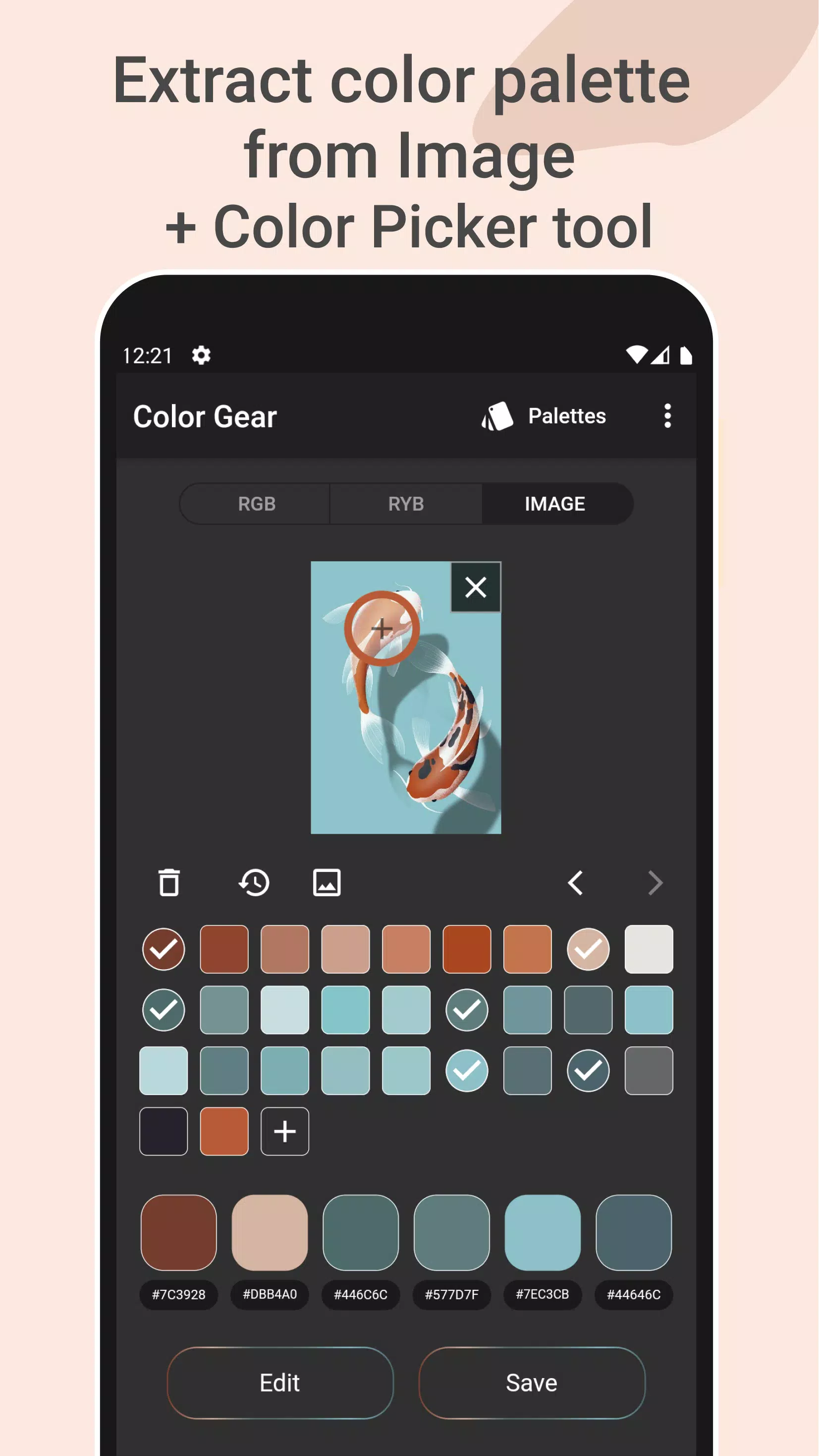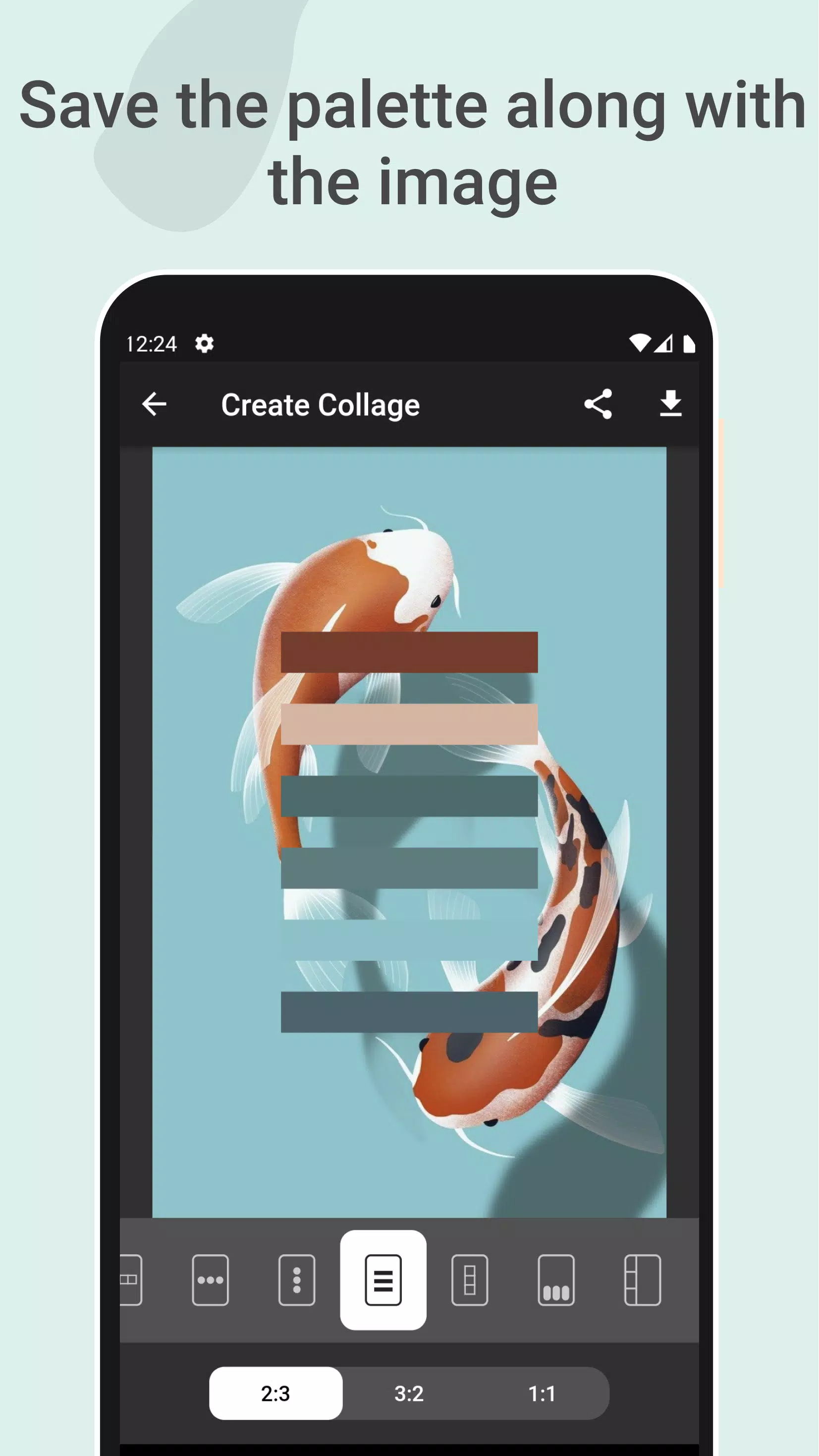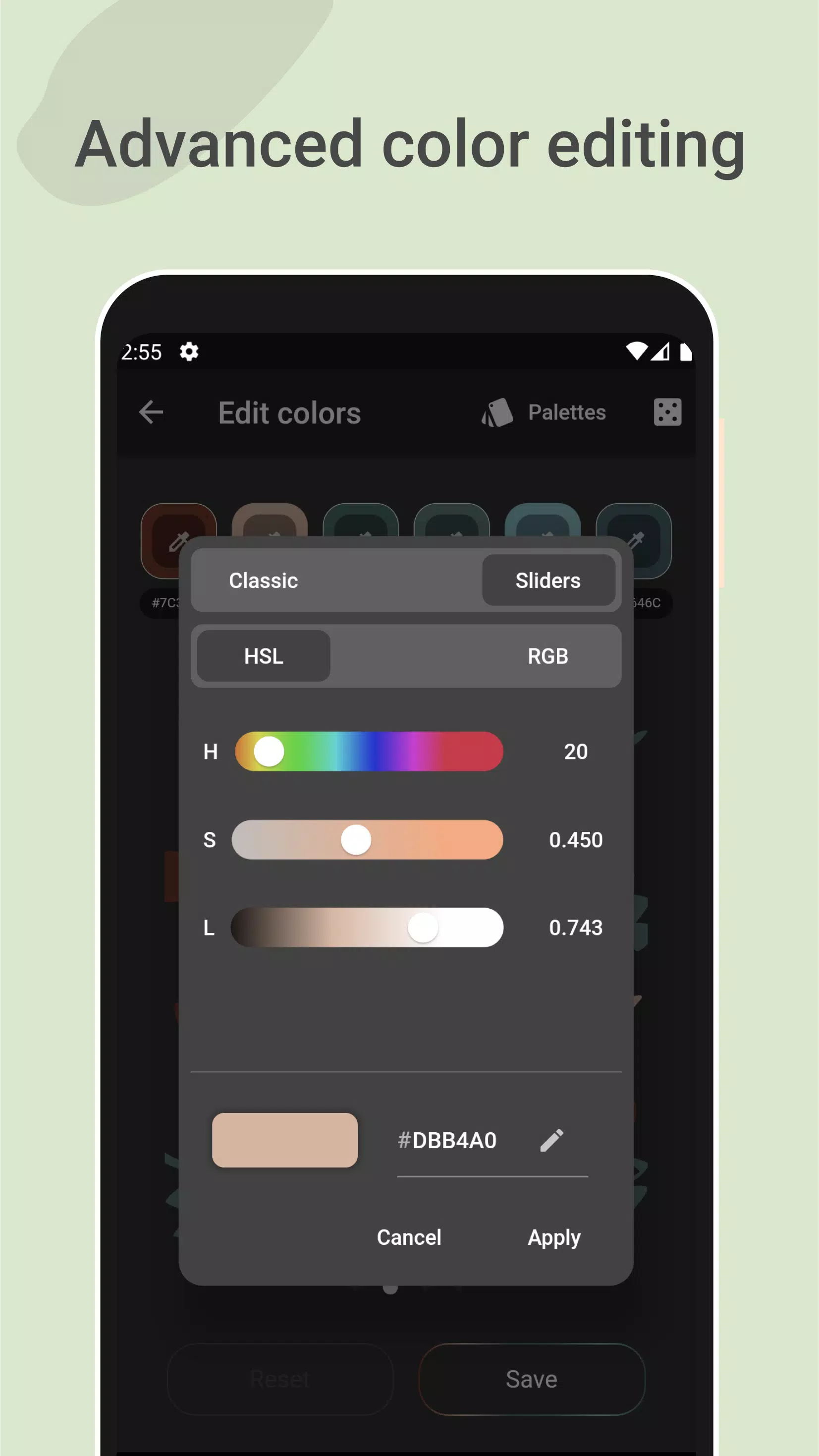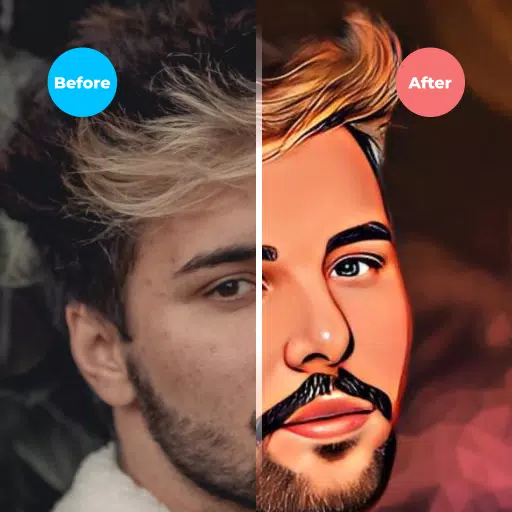ColorGear: Your All-in-One Color Palette App
ColorGear is a powerful color tool designed to help artists and designers create harmonious color palettes effortlessly. Leveraging color theory principles, including the color wheel and various harmony schemes, ColorGear simplifies the process of finding the perfect palette. It's ideal for both understanding color theory and for the daily creation of palettes.
Key Features:
-
Versatile Color Wheels: Choose between RGB (Red, Green, Blue) for digital media and RYB (Red, Yellow, Blue) for traditional art and paint. Both models offer 10+ color harmony schemes.
-
HEX and RGB Color Code Input: Simply enter a color name or HEX/RGB code to instantly generate matching color harmonies.
-
Image Palette Extraction: Transform your photos into palettes! ColorGear's algorithms automatically extract colors from images, or use the built-in color picker (eyedropper) for manual selection. Copy HEX codes directly to your clipboard for use elsewhere.
-
Palette & Image Collages: Save your palettes and create visually appealing collages combining your palette with the source image. Easily share your creations.
-
Advanced Color Editing: Fine-tune your palettes with precise adjustments to hue, saturation, and lightness (HSL) for each color swatch.
-
Seamless Sharing and Management: Share your palettes in six different formats (RGB, HEX, LAB, HSV, HSL, CMYK). Easily copy HEX codes to your clipboard.
-
Offline Functionality: All features are available offline, providing convenient access anytime, anywhere.
ColorGear offers a comprehensive suite of tools: RGB and RYB color wheels, 10+ color harmony schemes, color code input, image palette extraction, a color picker, a color detector, and the ability to save palettes with images.
We value your feedback! Contact us at [email protected] with any questions or suggestions.
What's New in Version 3.3.2-lite (Last updated Dec 2, 2024):
- Finnish language added.
- Minor enhancements.
Tags : Art & Design