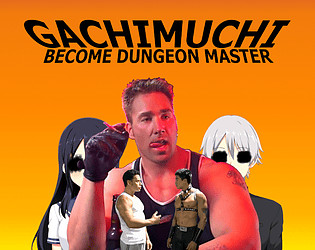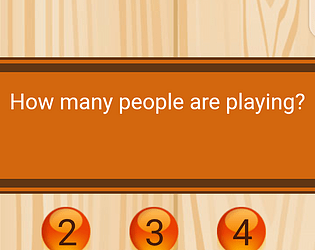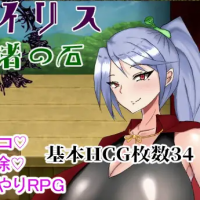The fickle nature of fashion dictates that today's style icon can be tomorrow's forgotten face if their wardrobe lacks diversity. Repetitive outfits simply won't cut it. This guide explores how clothing evolution in Infinity Nikki can help you create a more varied and exciting look.
 Image: ensigame.com
Image: ensigame.com
Table of Contents:
- How to Evolve Outfits
- Changing the Color of 5-Star Outfits
- What Evolution Affects
How to Evolve Outfits:
Evolving your outfits is straightforward:
- Press the Esc key, then navigate to the "Evolution" section.
 Image: ensigame.com
Image: ensigame.com
- Select the outfit you wish to enhance from the list and click on it.
 Image: ensigame.com
Image: ensigame.com
- Carefully review the required materials. Crucially, you'll need a duplicate of the entire outfit set.
 Image: ensigame.com
Image: ensigame.com
- Once you have all necessary materials, click the "Evolve" button. Your upgraded outfit will be ready!
 Image: ensigame.com
Image: ensigame.com
The result? The same outfit, but in a different color, adding much-needed variety to your wardrobe. This is particularly beneficial for frequently used outfits.
Changing the Color of 5-Star Outfits:
To change the color of a 5-star outfit:
- Select the desired 5-star outfit.
 Image: ensigame.com
Image: ensigame.com
- Note the required materials. For example, the "Heartshine" item is often needed.
 Image: ensigame.com
Image: ensigame.com
- "Heartshine" is obtained in the Deep Echo tab via Resonance. The amount of "Heartshine" you receive is directly related to the number of special crystals spent.
 Image: ensigame.com
Image: ensigame.com
 Image: ensigame.com
Image: ensigame.com
- Remember, you will still need a duplicate of the entire outfit set to complete the evolution.
What Does Evolution Affect?
Evolution solely alters the outfit's color. Stats and other parameters remain unchanged. Therefore, evolution won't improve your performance in fashion duels; focus on acquiring high-stat wardrobe items for that.
Mastering outfit evolution in Infinity Nikki is key to creating a diverse and stylish wardrobe. Enjoy the process of transforming your looks!