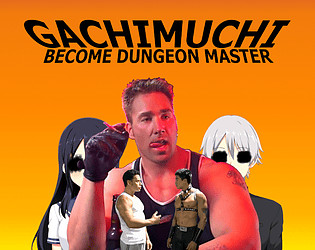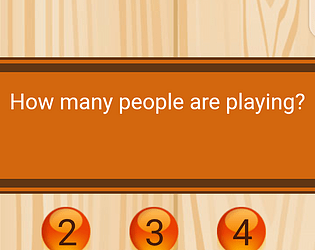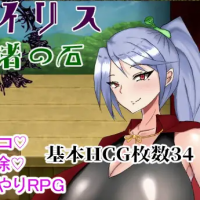Hogwarts Legacy continues to delight players with its hidden features, allowing fans to truly immerse themselves in the wizarding world. One such detail, often overlooked, is the ability to rename rescued beasts. This simple yet impactful feature adds a personal touch to the game. For those unaware of this hidden gem, this guide provides a step-by-step walkthrough.
Renaming Your Beasts in Hogwarts Legacy

To give your rescued beasts personalized names, follow these steps:
- Travel to the Vivarium located within the Room of Requirement in Hogwarts Castle.
- Ensure the beast you wish to rename is present. If it's in your inventory, summon it using the Beast Inventory menu.
- Interact with the beast. This will display its current health and other information.
- Locate the "Rename" option within this menu and select it.
- Enter your chosen nickname and click "Confirm."
- The nickname will be displayed when you interact with the beast again.

Now that you've mastered the art of beast renaming, take advantage of this handy feature! Renaming makes managing your menagerie significantly easier, especially when tracking rare creatures.
The best part? You can rename your beasts as often as you like, with no limitations. This added layer of customization enhances the sense of ownership and connection with your magical companions.